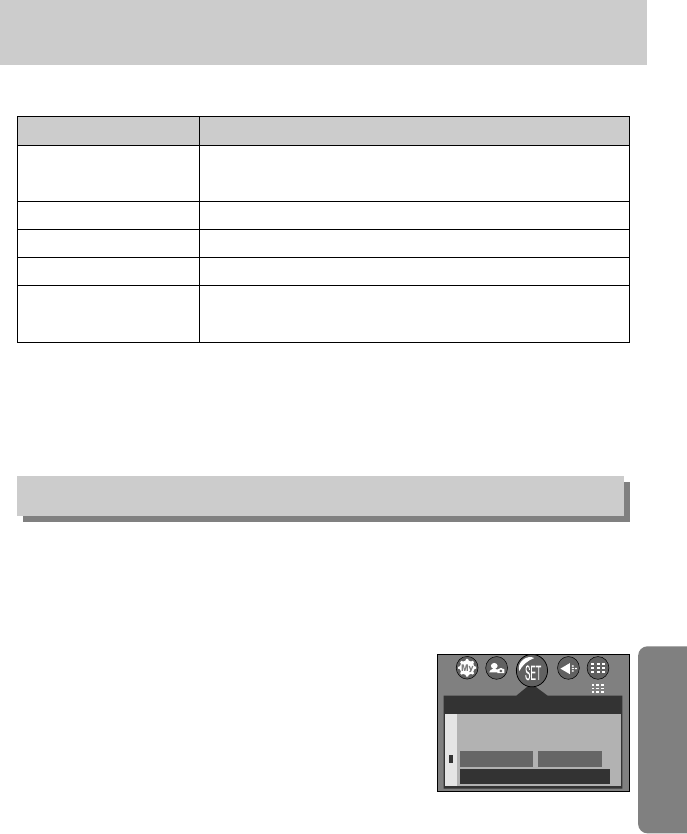
81
If you set the operation sound to ON, various sounds will be activated for camera startup,
when button are pressed, and if there is a card error, so that you can be aware of the camera
operation status.
Setting Operation Sounds
1. In any mode with the exception of Voice Recording mode,
press the MENU button.
2. Press the LEFT/ RIGHT button and select the [SETUP]
menu tab.
3. Select the [SOUND] menu by pressing the UP/ DOWN
button and press the RIGHT button.
4. Select a desired sub menu by pressing the UP/ DOWN
button and press the OK button.
[SOUND] sub menu : OFF/ LOW/ MEDIUM/ HIGH
5. Press the menu button twice and the menu will disappear.
Sound
Description of the Function lamp
Function Description
During power-on
After an image is captured
During voice recording
While recording a movie clip
Function lamp
When the self-timer is
activated
Even if the function lamp is set to OFF, the self-timer lamp will work.
(See page 33.)
Function lamp blinks and then turns off when the camera is ready to
take a picture
Function lamp will blink once.
Function lamp will blink at a 1-second interval.
Function lamp will blink at a 1-second interval.
SETUP
IMPRINT
LAMP
SOUND
BACK:
SET:OK
OFF
LOW
MEDIUM
3072


















