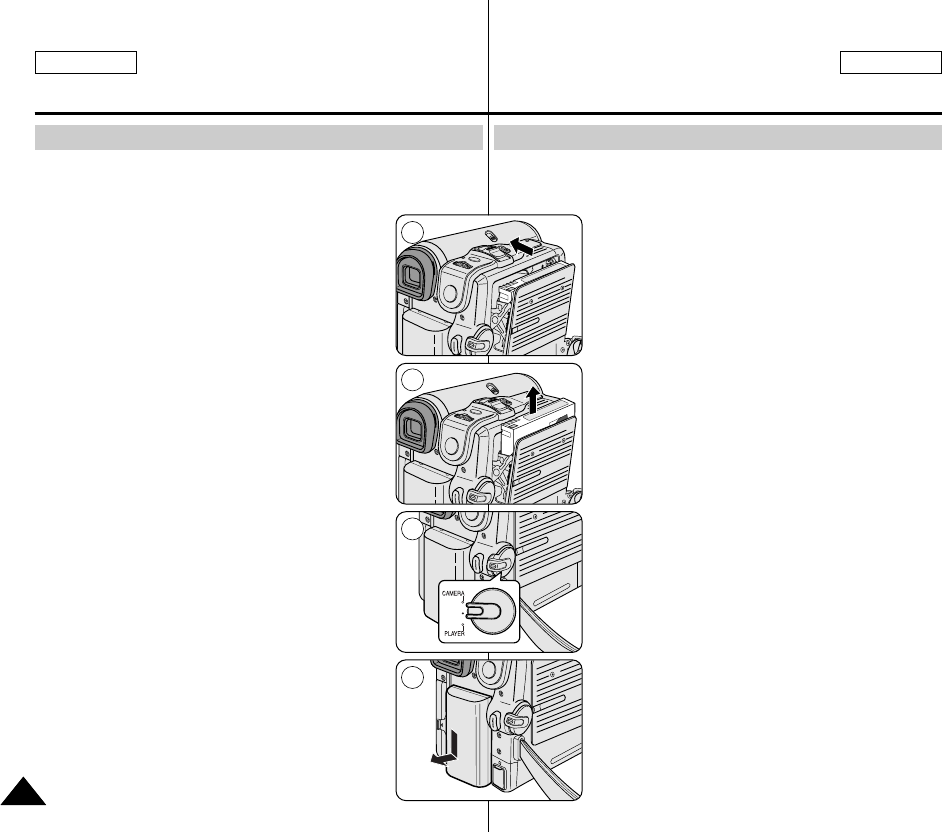
ENGLISH FRANÇAIS
112112
Maintenance Entretien
✤ At the end of a recording you must remove the power source.
✤ When recording with a Lithium ion Battery pack, leaving the pack on
the Camcorder can reduce the life span of the
battery. The Battery pack should be release after
recording is completed.
1. Slide the TAPE EJECT switch in the direction
of the arrow.
■
Opening the cassette door ejects the tape
automatically.
■
Please wait while the tape is completely ejected.
2. After removing the tape, close the door and store
the Camcorder in a dust free environment.
Dust and other foreign materials can cause square-
shaped noise or jerky images.
3. Set the Power switch to the Off.
4. Disconnect the power source or remove the lithium
ion Battery pack.
Press the BATTERY RELEASE button located on
the bottom of the Camcorder and slide the Battery
pack in the direction of the arrow.
After Finishing a Recording
✤ Une fois un enregistrement terminé, vous devez retirer la source
d’alimentation.
✤ En cas d’enregistrement avec une batterie lithium-
ion, si vous laissez la batterie reliée au caméscope,
cela peut réduire la durée de vie de la batterie.
La batterie doit être retirée une fois l’enregistrement
terminé.
1. Déplacez le commutateur TAPE EJECT dans la
direction de la flèche.
■
L’ouverture du volet du compartiment de la
cassette éjecte automatiquement celle-ci.
■
Veuillez patienter quelques instants jusqu’à
l’éjection complète de la cassette.
2. Une fois la cassette retirée, fermez le volet et
stockez le caméscope à l’abri de la poussière.
La poussière ou d’autres corps étrangers peuvent
entraîner des images affectées de parasites aux
formes carrées ou des images intermittentes.
3. Placez l’interrupteur Power sur Off.
4. Débranchez la source d’alimentation ou retirez la
batterie lithium-ion.
Appuyez sur le bouton BATTERY RELEASE situé
sur la face inférieure du caméscope et faites glisser
la batterie dans la direction de la flèche.
A la fin d’un enregistrement
1
4
2
3


















