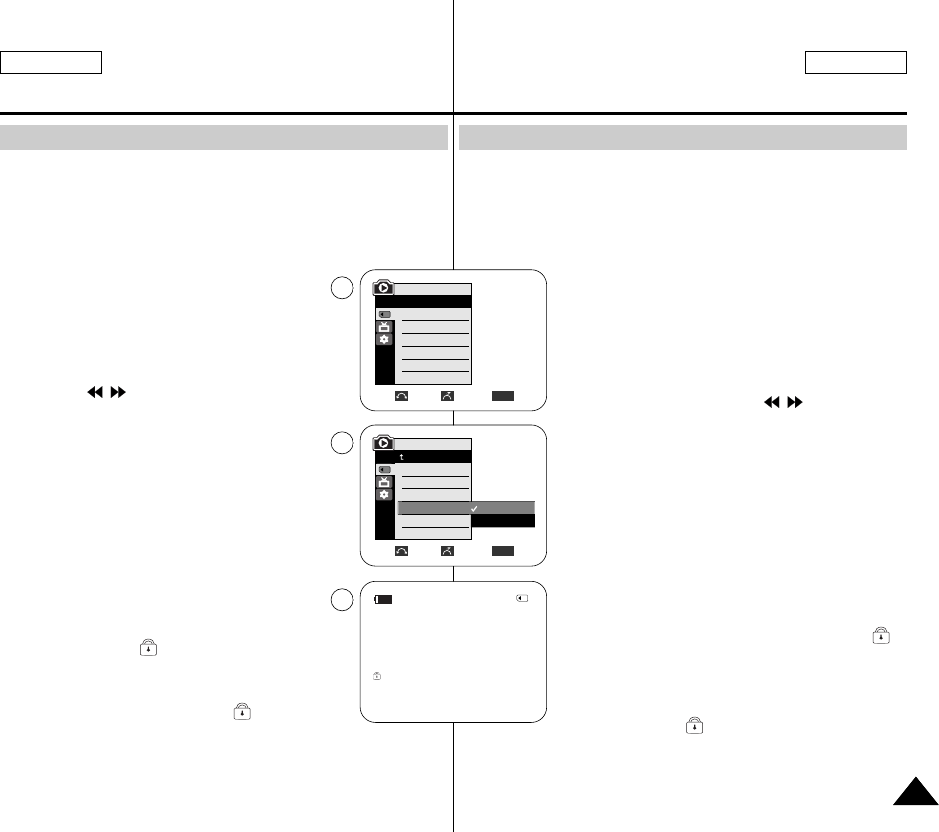
FRANÇAISENGLISH
Digital Still Camera Mode (SC-D353/D354/D355 only)
9797
Mode Appareil photo numérique (SC-D353/D354/D355 uniquement)
✤ The protection function works only in M.Player mode.
✤ You can protect important images from accidental erasure.
If you execute format, all images including protected images will
be erased.
1. Set the Power switch to PLAYER.
2. Set the Mode switch to MEMORY CARD.
■
The last recorded image appears.
■
If there are no recorded images on the Memory
card, No image! will display on the screen.
3. Using the / (REV/FWD) buttons, search for
the still image that you want to protect.
4. Press the MENU button.
■
The menu list will appear.
5. Move the Menu selector to the left or right to
select Memory, then press the Menu selector.
6. Move the Menu selector to the left or right to
select Protect, then press the Menu selector.
7. Move the Menu selector to the left or right to
select On, then press the Menu selector.
8. To exit, press the MENU button.
■
The protection ( ) icon will be displayed.
[ Notes ]
■
Protected pictures will show the ( ) mark when
they are displayed.
■
If the write protection tab on the Memory card is set to LOCK, you
cannot set image protection.
Protection from accidental Erasure
✤ La fonction de protection ne peut être activée qu’en mode M.Player.
✤ Vous pouvez protéger les images importantes contre la suppression
accidentelle.
Si vous lancez un formatage, toutes les images y compris les
images protégées seront effacées.
1. Placez l’interrupteur Power sur PLAYER.
2. Placez l’interrupteur Mode sur MEMORY CARD.
■
La dernière image enregistrée apparaît.
■
S’il n’y a pas d’images enregistrées sur la carte
mémoire, No image! <Pas d’image !> s’affiche à
l’écran.
3. Recherchez l’image figée que vous souhaitez
protéger à l’aide des boutons / (REV/FWD).
4. Appuyez sur le bouton MENU.
■
La liste des menus apparaît.
5. Déplacez le bouton Menu selector vers la gauche
ou vers la droite pour sélectionner Memory
<Mémoire>, puis appuyez sur Menu selector.
6. Déplacez le bouton Menu selector vers la gauche
ou vers la droite pour sélectionner Protect
<Protéger>, puis appuyez sur Menu selector.
7. Déplacez le bouton Menu selector vers la droite ou
vers la gauche pour sélectionner On <Marche> puis
appuyez sur Menu selector.
8. Pour quitter, appuyez sur le bouton MENU.
■
L’icône associée à la fonction de protection ( )
s’affiche.
[ Remarques ]
■
Al’affichage, les images protégées apparaîtront
avec l'indicateur ( ).
■
Si le volet de protection en écriture de la carte
mémoire est positionné sur LOCK, vous ne pouvez
pas activer la protection de l’image.
Protection contre la suppression accidentelle
Move Select Exit
MENU
M.Player Mode
Back
M.Play Select
Delete
Delete All
Protect
Print Mark
Format
Off
On
2/46
800x600
100-0001
5
7
8
√
√Photo
√Off
Move Select Exit
MENU
M.Player Mode
√Memory
M.Play Select
Delete
Delete All
Protect
Print Mark
Format


















