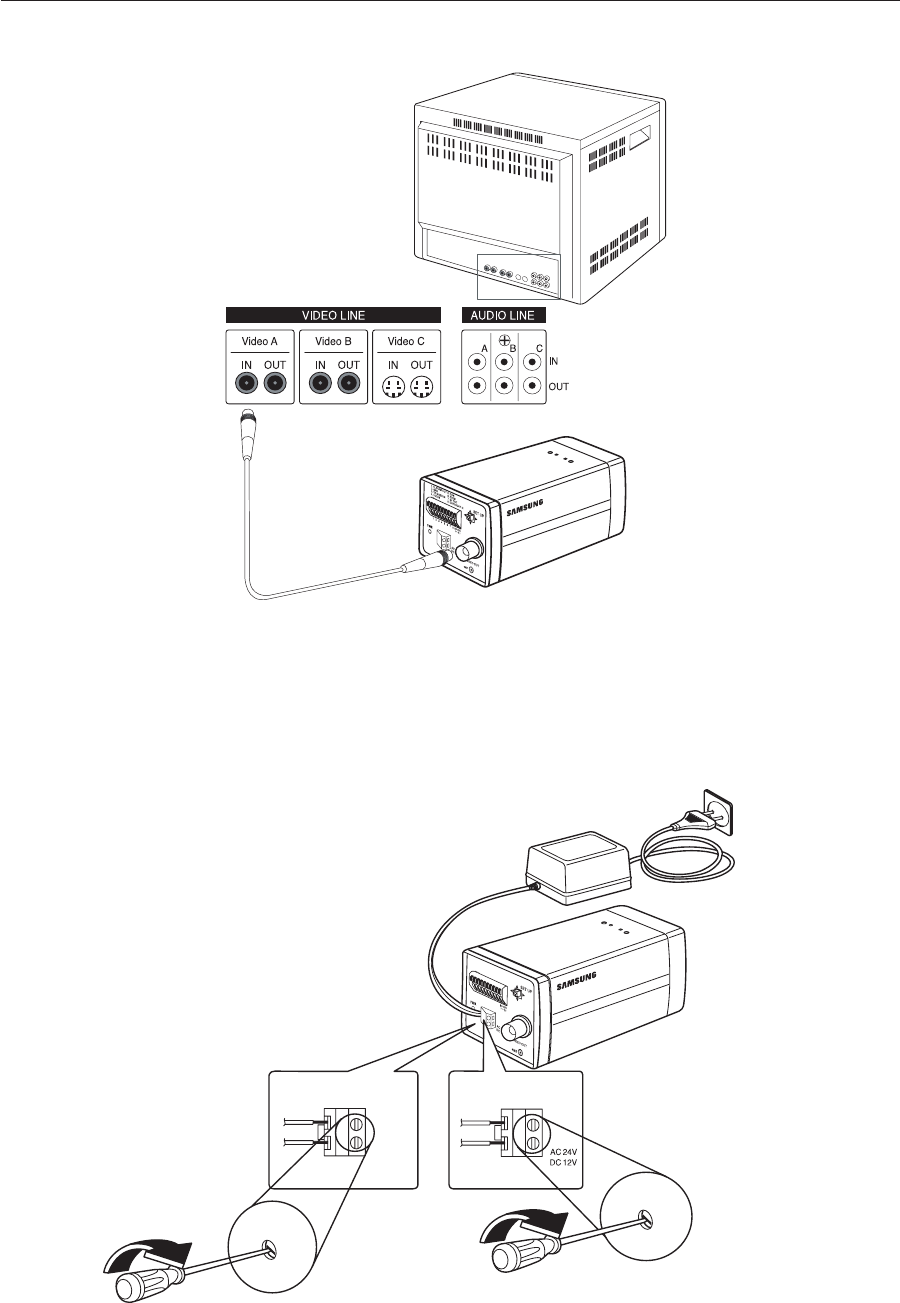
installation & connection
12_ installation & connection
3. Plug in the power adapter(not inlcluded). Use a “minus” screwdriver to connect one
part of the power adapter, which consists of two lines, to the POWER terminal of the
camera as follows :
1
2 3
4 5
6 7
8
1.
ALARAM
OUT
2. GND
3.
TRIGG
ER IN
4.
FOCUS
5.
COM
6.
ZOO
M
7. 5V O
UT
8. D
A
Y/NI
GH
T IN
+12V
GND
SCC-C4337(P)/C4339(P)
SCC-C4237(P)/C4239(P)
Video In Terminal of Monitor Rear Surface
BNC cable(not included)
Video Out Terminal
SCC-C4239P-TRK-ENG.indd 12SCC-C4239P-TRK-ENG.indd 12 2009-10-9 9:31:462009-10-9 9:31:46


















