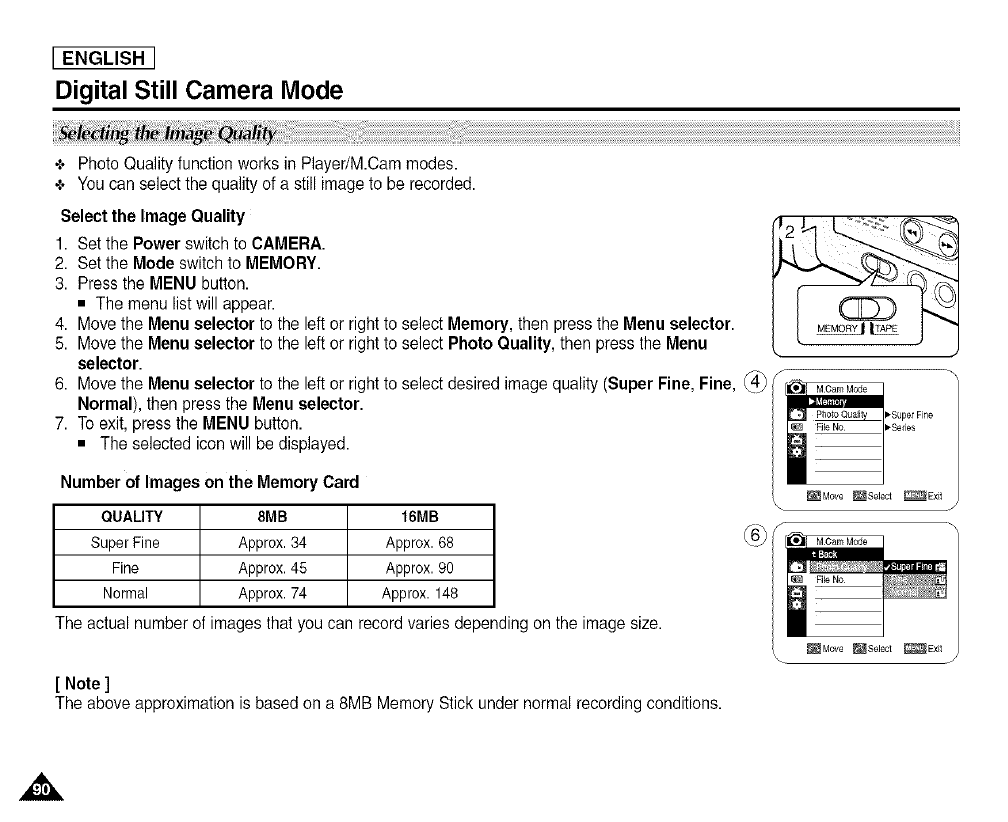
[ ENGLISH ]
Digital Still Camera Mode
+ Photo Qualityfunction works in Player/M.Cam modes.
+ Youcan select the quality of a stillimage to be recorded.
Selectthe Image Quality
1. Setthe Power switchto CAMERA.
2. Setthe Mode switch to MEMORY.
3. Pressthe MENUbutton.
• The menu list will appear.
4. Movethe Menu selector to the left or right to select Memory, then pressthe Menu selector.
5. Movethe Menu selector to the left or right to select Photo Quality, then pressthe Menu
selector.
6MovetheMenuseectortotheetorrghttoseectdesredmagequatySuperFneFne
Normal), then pressthe Menu selector. , ,.supe,F_ne
7. TOexit, press the MENU button. ,.s_es
• The selected iconwill be displayed. ._
Number of Images on the MemoryCard _uovo _SeJect _Exit
\ /
QUALITY 8MB 16MB
SuperFine Approx.34 Approx.68
Fine Approx.45 Approx.90
FileNo
Normal Approx.74 Approx.148
The actual number of images thatyou can recordvaries depending on the image size.
[ Note ]
The above approximation isbased on a8MB Memory Stickunder normalrecording conditions.


















