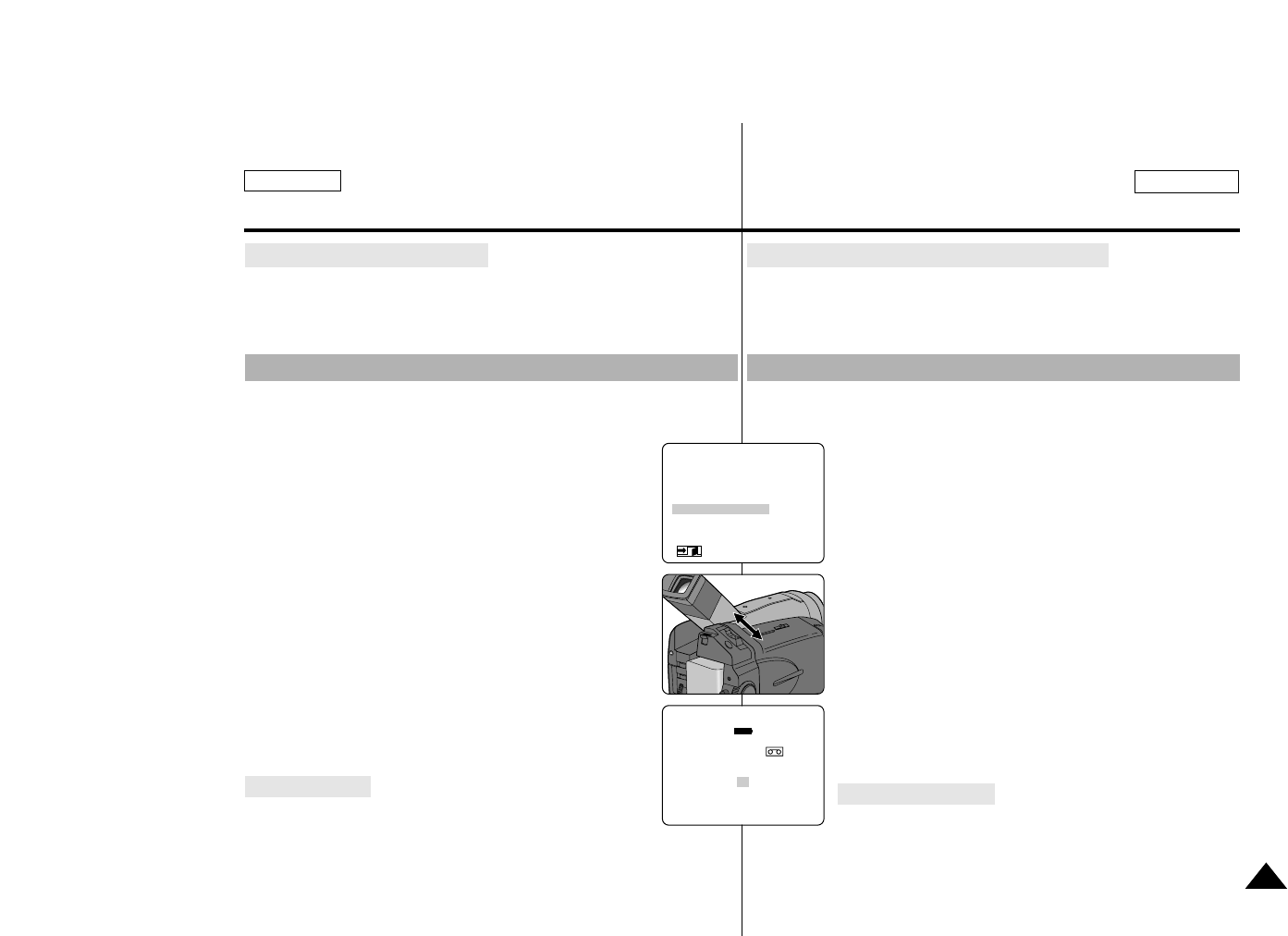
FRANÇAIS
Basic Recording
✤ You can adjust the LCD during playback.
✤ The adjustment method is the same procedure as used
in CAMERA mode. (see page 29)
The Speaker works in PLAYER mode only.
■
When you use the LCD screen for playback, you can hear the
recorded sound from the built-in speaker.
- If you do not want to hear the sound, set SPEAKER to
OFF in the menu.
1. Set the power switch to PLAYER mode.
2. Press the MENU ON/OFF button.
3. Turn the MENU DIAL to highlight SPEAKER.
4. Press the ENTER button to change the setting.
5. Press the MENU ON/OFF button to finish the SPEAKER
setting.
■
If you close the LCD screen, both the screen and
speaker are swithced off.
■
If the speaker does not work properly, check these
points;
- Is the LCD screen open?
- Is the volume adjusted to low?
- Is the SPEAKER set to OFF?
✤ The volume of the Speaker is controlled by moving
the ZOOM lever (Volume Control) during playback.
Adjusting the LCD during PLAY
Volume Control
Controlling Sound from the Speaker
Effectuez un enregistrement simple
✤ Vous pouvez régler l’écran LCD tout en visionnant des images.
✤ Le réglage se fait de la même manière qu’en mode caméscope
(voir page 29).
Le haut-parleur fonctionne uniquement en mode magnétoscope
(position PLAYER).
■
Lorsque vous visionnez des images en lecture sur
l’écran LCD, le son sort du haut-parleur.
- Si vous ne souhaitez pas entendre le son du haut-
parleur, réglez l’option de menu SPEAKER sur OFF.
1. Réglez le commutateur sur PLAYER.
2. Appuyez sur la touche MENU ON/OFF.
3. A l'aide de la molette MENU, sélectionnez l'option
SPEAKER.
4. Appuyez sur la touche ENTER.
5. Appuyez sur la touche MENU ON/OFF pour terminer le
réglage du haut-parleur.
■
Si vous fermez l’écran LCD, il s’éteint et le haut-
parleur est coupé.
■
Si le haut-parleur ne fonctionne pas correctement,
vérifiez les points suivants;
- L’écran est-il fermé?
- Le volume est-il ajusté au niveau le plus faible ?
- L’option SPEAKER est-elle réglée sur OFF ?
✤ Le réglage du volume du haut-parleur se fait durant la
lecture en ajustant le zoom.
Réglage de l’écran LCD lors de la lecture (PLAY)
Réglage du volume
Réglage du volume du haut-parleur
(MENU) SP STOP
LCD ADJUST
PHOTO SEARCH
AUDIO SEL..............SOUND1
SPEAKER.................ON
REC MODE..............SP
DISPLAY...................LCD
: MENU
SP PLAY
0:00:00:00
100MIN
VOLUME
I–0 16 20–I
31
ENGLISH


















