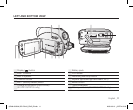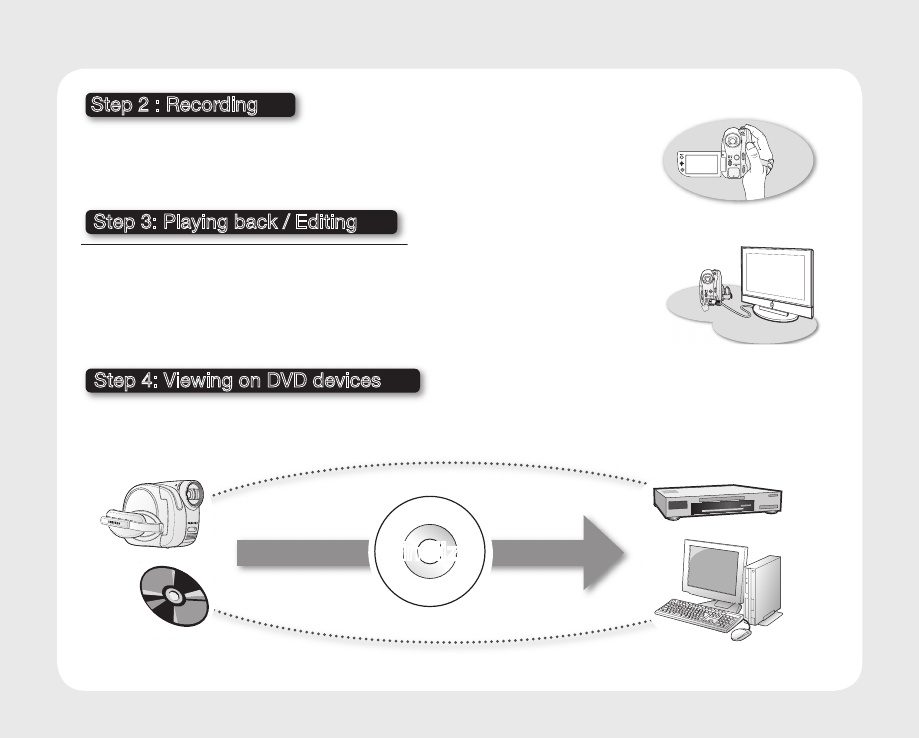
English _07
You must finalize the disc in advance to view the movie images recorded on a DVD camcorder on other
DVD devices. (Finalize is a function that enables a disc recorded on the DVD camcorder to be playable on
DVD devices such as DVD players.)
Finalize
• Selecting an image to play back from the thumbnail index views
pages 38, 58~59
• Viewing playback from your DVD camcorder on your PC (SC-DX103/DX105
only) or TV
pages 86~89, 96
• Editing movie images as your preference (Editing function is available only in
DVD-RW(VR mode))
pages 40~46
• Recording movie images
pages 33~37, 56
• Taking the photo images (SC-DX103/DX105 only)
page 57
• Selecting an image to play back from the thumbnail index views
Step 3: Playing back / Editing
Step 2 : Recording
Step 4: Viewing on DVD devices
continued
(AD68-02550A) SC-DX100_ENG_IB.indb 7 2008-03-10 ¿ÀÈÄ 4:15:17