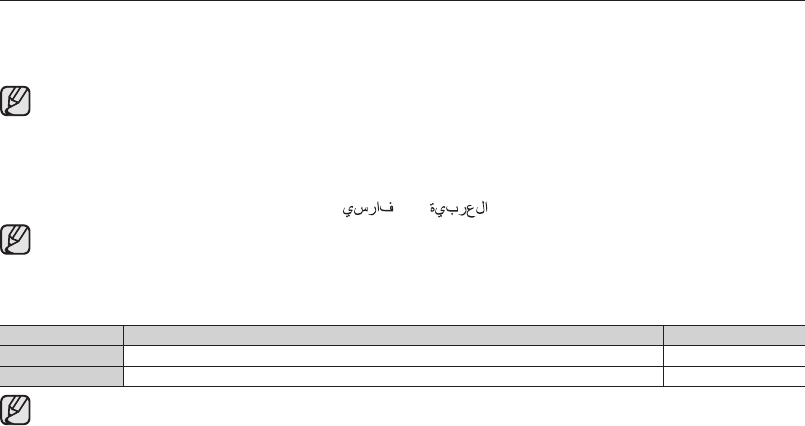
82_ English
Transparency
You can select the desired transparency to display the menu.
“0%”
“20%”
“40%”
“60%”
• This function can be set only in the record mode.
Language
You can select a desired language to display the menu and messages.
“English”
“ ”
“Français”
“Deutsch”
“Italiano”
“Español”
“Português”
“Nederlands”
“Svenska”
“Suomi”
“Norsk”
“Dansk”
“Polski”
“
Česky
”
“Slovensky”
“Magyar”
“
Украϊнська
”
“
Русский
”
“
中文
”
“
ไทย
”
“
Türkçe
”
“ ”
“ ”
“IsiZulu”
• “Language” options may be changed without prior notice.
Demo
Demonstration automatically shows you the major functions that are included with your DVD camcorder so that you
may use them more easily.
Settings Contents On-screen display
Off
Disables the function.
None
On
Activates demonstration mode and shows various features.
None
• Demonstration starts in the following cases:
- Right after “Demo” is set to “On.”
-
With “Auto Power Off”set to “Off,” if there is no operation for about 6 minutes in the STBY mode whether
a disc is inserted or not.
- Demonstration stops temporarily by pressing other buttons (MENU, Joystick, Recording start/stop,
etc)
• Demo is dimmed in the setting menu while recording.
• In the digital camera(memory card) record mode, the demonstration will not take place even if it set to “On.”
(SC-DX103/DX105 only)
using the menu items
(AD68-02550A) SC-DX100_ENG_IB.indb 82 2008-03-10 ¿ÀÈÄ 4:19:49


















