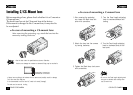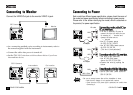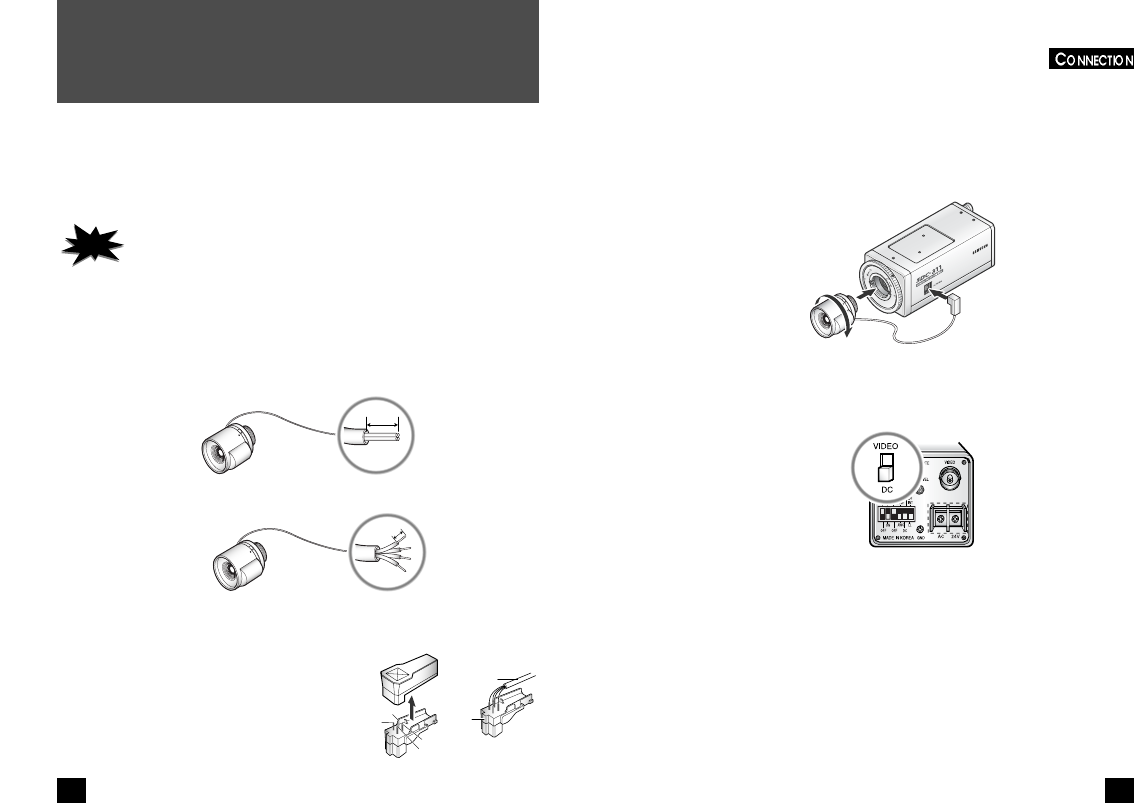
13
COLOR CCD CAMERA
4.
Remove the protecting cap, and attach the lens into the camera
by turning clockwise.
5.
Connect the lens plug to the auto iris connector on the rear of the
camera.
6.
Set the DC/VIDEO selection switch to DC or VIDEO according to
the type of the lens.
12
COLOR CCD CAMERA
Lens
Lens is not supplied with this camera. Purchase a lens suitable
for your environment. This camera accepts auto iris lens, both
C- and CS-mount lens.
•Ifthelensisstainedwithfingerprintorsomething,theimagequality
mightbepoor.
•Itisrecommendedtouseahighqualitylenstoimprovetheimage
qualityunderlowillumination.
Installing Auto Iris Lens
Connection
NOTE
Notes
1.
Peel the end of lens cable outer cover approximately 8mm.
2. Peel the end of the cable inner cover approximately 2mm.
approx.8mm
approx.2mm
3.
Remove the cover from the connector pin supplied, and solder
the lens cable to the connector pin as shown below.
•Video type:
No.1 Pin … Red (Power source)
No.2 Pin … N. C
No.3 Pin … White (Video signal)
No.4 Pin … Black (GND)
•DC type:
No.1 Pin … Damping -
No.2 Pin … Damping +
No.3 Pin … Drive +
No.4 Pin … Drive -
No.3 Pin
No.1 Pin
No.2 Pin
No.4 Pin
Cover
Lens cable
Connector