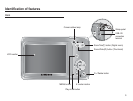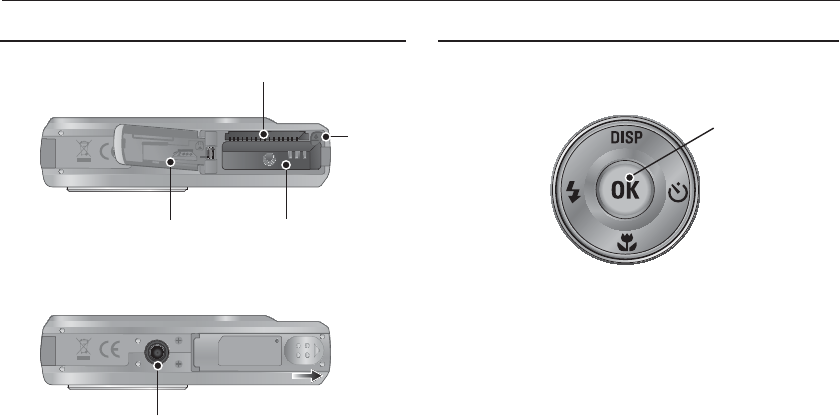
10
Bottom
Identifi cation of features
5 Function button
Ä
To open the battery chamber cover, slide it in the direction shown
above.
Information / Up button
Flash /
Left button
Self-timer /
Right button
Macro / Down button
OK / Play & Pause
button
Tripod socket
Battery chamber cover
Memory card slot
Battery chamber
Battery
holder