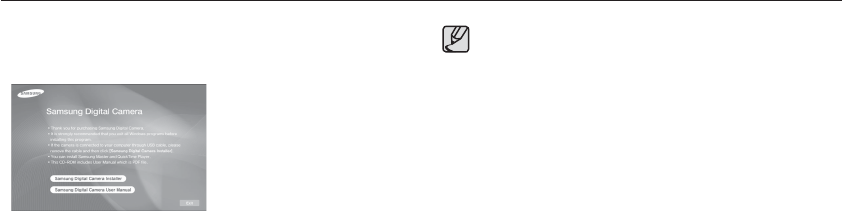
83
About the software
After inserting the CD-ROM provided with this camera into the
CD-ROM drive, the following window should automatically run.
Samsung Master : This is the all-in-one multi media software
solution.
You can download, view, edit and save your digital images and
movie clips with this software. This software is only compatible
with Windows.
You should allow 5 ~ 10 seconds for running the automatic
setup program according to the capability of your computer.
If the frame does not appear, run the [Windows Explorer] and
select [Installer.exe] in the CD-ROM Drive root directory.


















