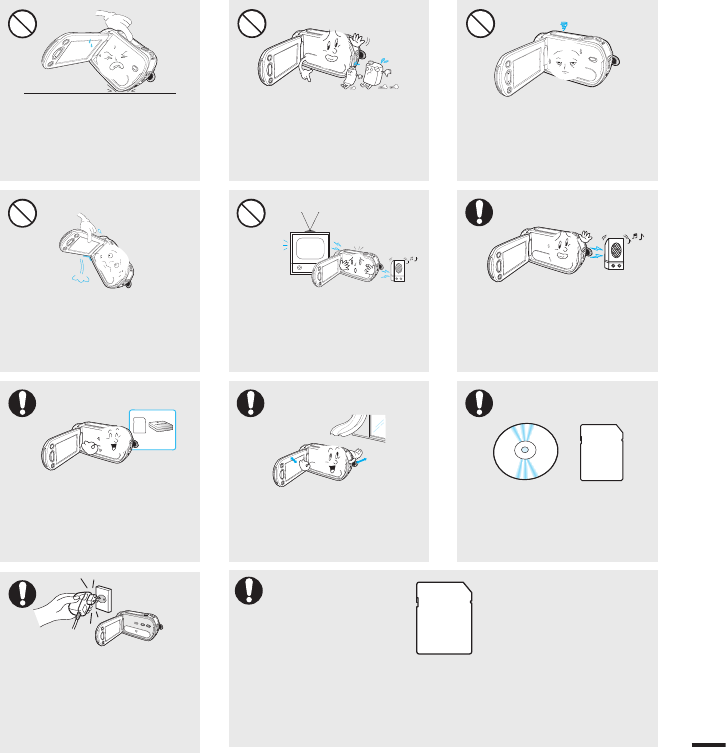
Do not leave the LCD screen
open when not using the
camcorder
.
Keep important data separately.
Samsung is not responsible for
data loss.
Do not use the camcorder near
strong radio waves or magnetism
such as speakers and a large motor.
Noise could enter video or audio that
are being recorded.
W
4
4
W
Do not hold the camcorder by the
LCD monitor when lifting it. The
LCD screen could detach and the
camcorder may fall.
Place the camcorder on a
stable surface and a place with
ventilation openings.
W
4
4
W
Do not use the camcorder near
TV or radio: This could cause
noise on the TV screen or to radio
broadcasts.
W
4
4
W
Do not wipe the camcorder
body with benzene or thinner.
The exterior coating could peel
off or the case surface could
deteriorate.
W
4
4
W
Use the mains plug where it can
be readily operable. If any problem
occurs with the product, the mains
plug must be removed to disconnect
power completely. Turning off the
power button on the product does
not completely disconnect the power.
w
T
T
w
Use Samsung-approved
accessories only. Using products
from other manufacturers may
cause overheating, re, explosion,
electric shock or personal injuries
caused by abnormal operation.
w
T
T
w
Do not place the camcorder with
the open LCD screen down.
Other manufacturers of optional accessories compatible with this
camcorder is responsible for their own products. Use the optional
accessories according to the safety instructions. Samsung shall not
be responsible for any malfunction and risk of re, electric shock and
damages occurred by using unauthorized accessories.
xiii


















