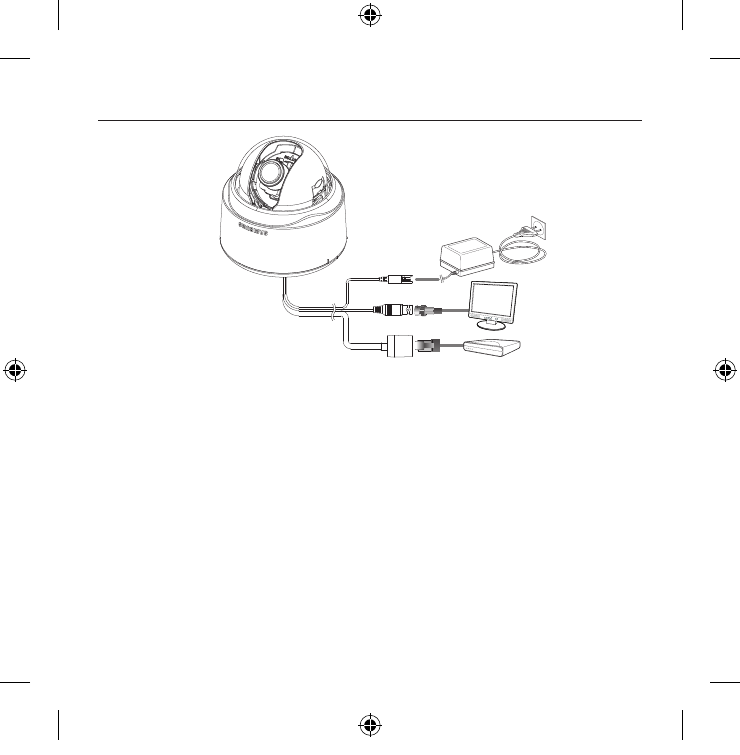
8
CONNECTING WITH OTHER DEVICE
Power Supply
Connect the power adaptor to the power input port.
Be careful not to reverse the polarity when you connect the power cable.
You can also use a router featuring PoE (Power over Ethernet) to supply power to the camera.
Connecting to the monitor
Connect the [V_OUT] port of the camera to the video input port of the monitor.
Network Connection
Connect the Network cable to the local network or to the Internet.
J
Monitor
Power
Network
SNC-B5368-ENG-QG.indd 8 2009-08-19 오후 8:42:20


















