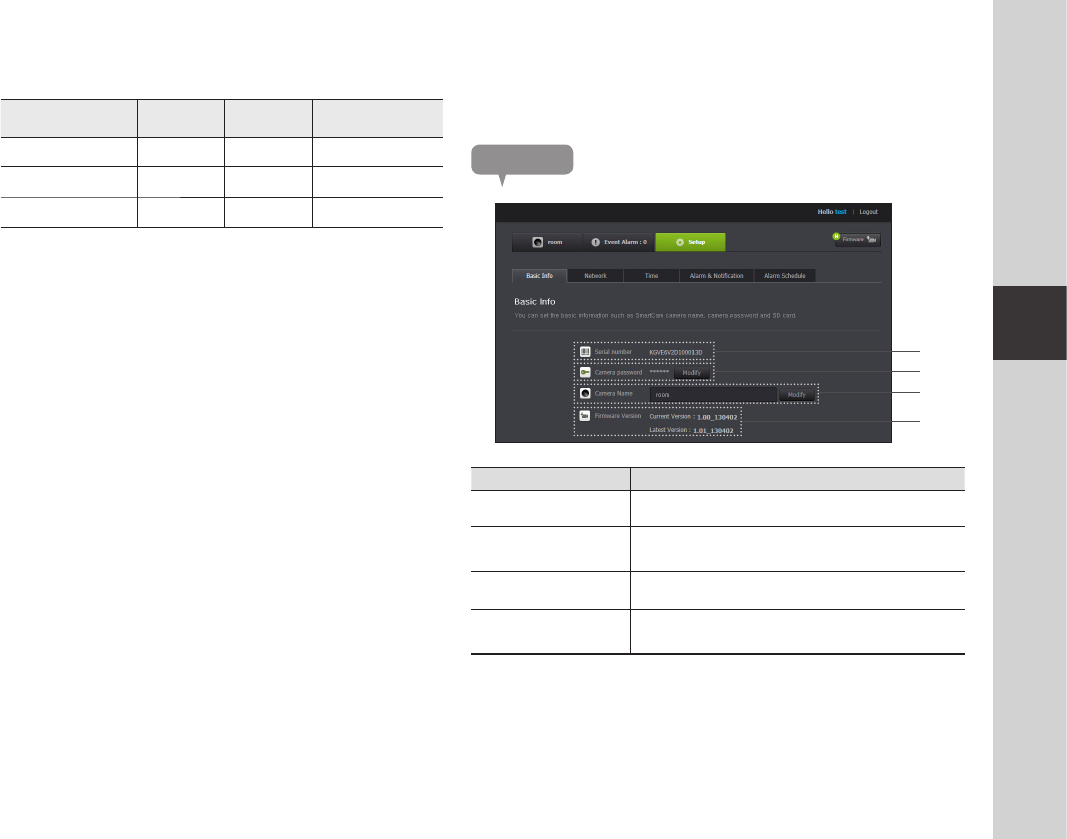
23
03
Monitoring
❖
Network Speed
Profile Name Resolution Frame rate
Recommended
bandwidth
Low Speed Network VGA 5 fps 768Kbps
Mid Speed Network VGA 10 fps 1Mbps
High Speed Network VGA 30 fps 2Mbps
n
` What is relay mode?
If the network condition is unstable, the camera cannot make a normal connection
(P2P), so it will set up a connection in relay mode. In this case, you will see the video
for the first seven minutes only.
` Relay mode is added feature where the video from the camera is transmitted to
Samsung server then retransmitted to the user's computer.
` If you have trouble connection to the camera, visit "http://www.samsungsmartcam.
com", go to support page, and refer to “Troubleshooting” on it.
` If you display more than one live video with the Web browser, they can be overlapped
in some portion. It is recommended to use one browser at one time.
` The Night Vision video produces a different visibility according to the distance between
camera and subject.
Setup
Basic Info
Item Description
a
Serial number You can confirm the serial number.
b
Camera password
Click the <Modify>, you can change the Camera password.
Enter the current private Key, and type a new Camera password.
c
Camera Name Click the <Modify>, you can change the camera name.
d
Firmware Version
You can check the current version and the latest version of your
camera S/W.
a
b
c
d


















