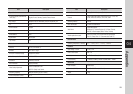26
· English
Time
Item Description
a
Time Confirm the camera's time.
b
Time Zone Select your region.
c
Display Time Select time format on display.
d
Automatic Time It sets camera's time automatically.
e
Daylight Saving Time
Check this option if you live in a country or region where DST(Daylight
Saving Time) is applied.
n
` The time will synchronize with the NTP(Network Time Protocol) server automatically.
` For this, Internet connection is required.
` You need to set the timezone correctly to obtain the exact time setting.
` The time displayed without Internet connection may not be accurate.
Alarm & Notification
Camera has ability to send event notifications when motion or audio is detected.
Item Description
a
Alarm notification
Specify whether to trigger the alarm or not, and specify the sensitivity.
The higher the sensitivity is, the subtler motion/audio events will be
detected.
` If you want to send alarms to YouTube/Picasa/Gmail when an
event occurs, login to your Google account.
n
` If camera is capturing a close object, the video analysis capability may degrade. In the
following cases, the video analysis function may not produce a proper result on the
default event and motion detections.
- The object color or brightness is similar to the background.
-
Multiple movements continue occurring at random due to a scene change or other reasons.
- A fixed object continues moving in the same position.
- An object hides other objects behind.
- Two or more objects overlap or one object divides in multiple portions.
- Too fast object (for a proper detection, one object should be found overlapping
between contiguous frames).
- Reflection / blur / shadow due to a strong light such as direct sunlight, illumination,
or headlamp.
- In severe snow, rain, wind or in dawn / dusk.
- A moving object comes close to the camera.
c
d
e
b
a
a