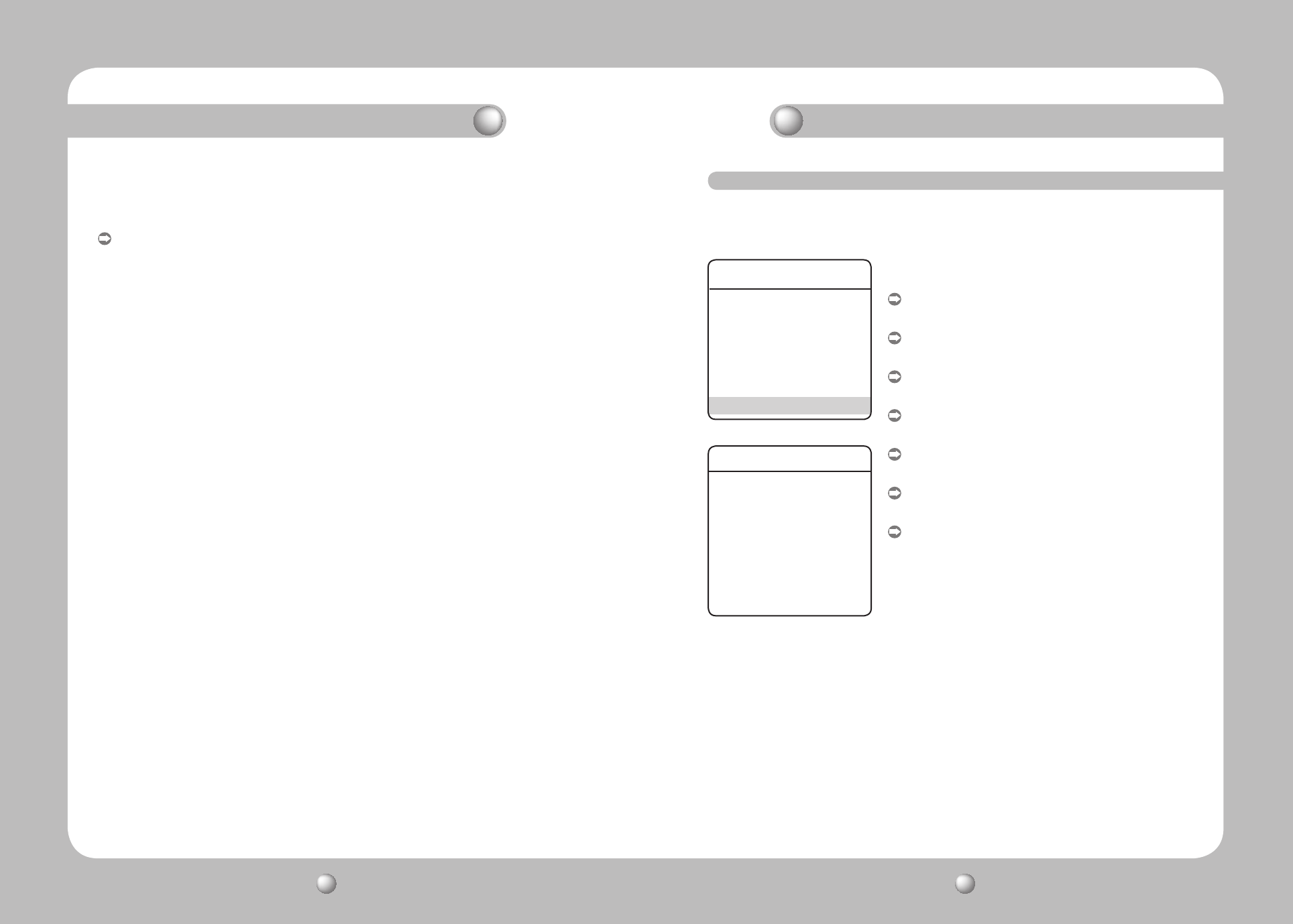
SPEED DOME CAMERA User’s Manual
74
SPEED DOME CAMERA User’s Manual
75
Operating Your Camera
✽ Auto Refresh takes approximately 10 seconds to finish. If Auto Refresh activates in the middle of a
sequence action, the camera pauses the sequence action and performs an Auto Refresh, then
resumes the sequence action once the refresh is complete.
Auto Track Default
:
Enables resetting the Auto Track settings.
Functional Description
Status
Camera Status
CAM MODEL = 37PC
CAM VERSION = 2.3
DOME VERSION = 0.10
CON PROTOCOL = SAMSUNG TW
DOME ID = 001
CONTROLLER = Simplex-9600
TRACK VERSION = 0.10
Main Menu
①Camera Setting
②Sequence Setting
③P/T Setting
④OSD Setting
⑤Alarm Setting
⑥Initialize
Status
➡
27. Status
▶
Main Menu/Status
Displays the settings and version of the dome camera.
Cam Model
:
Indicates the model name of the camera.
Cam Version
:
Indicates the software version of the camera.
Dome Version
:
Indicates the version of the camera control board.
CON Protocol
:
Indicates the status of the current protocol.
Dome ID
:
Dome Camera ID
Controller
:
Indicates the settings of the current communications mode.
Track Version
:
Indicates the Auto Track software version of the camera.


















