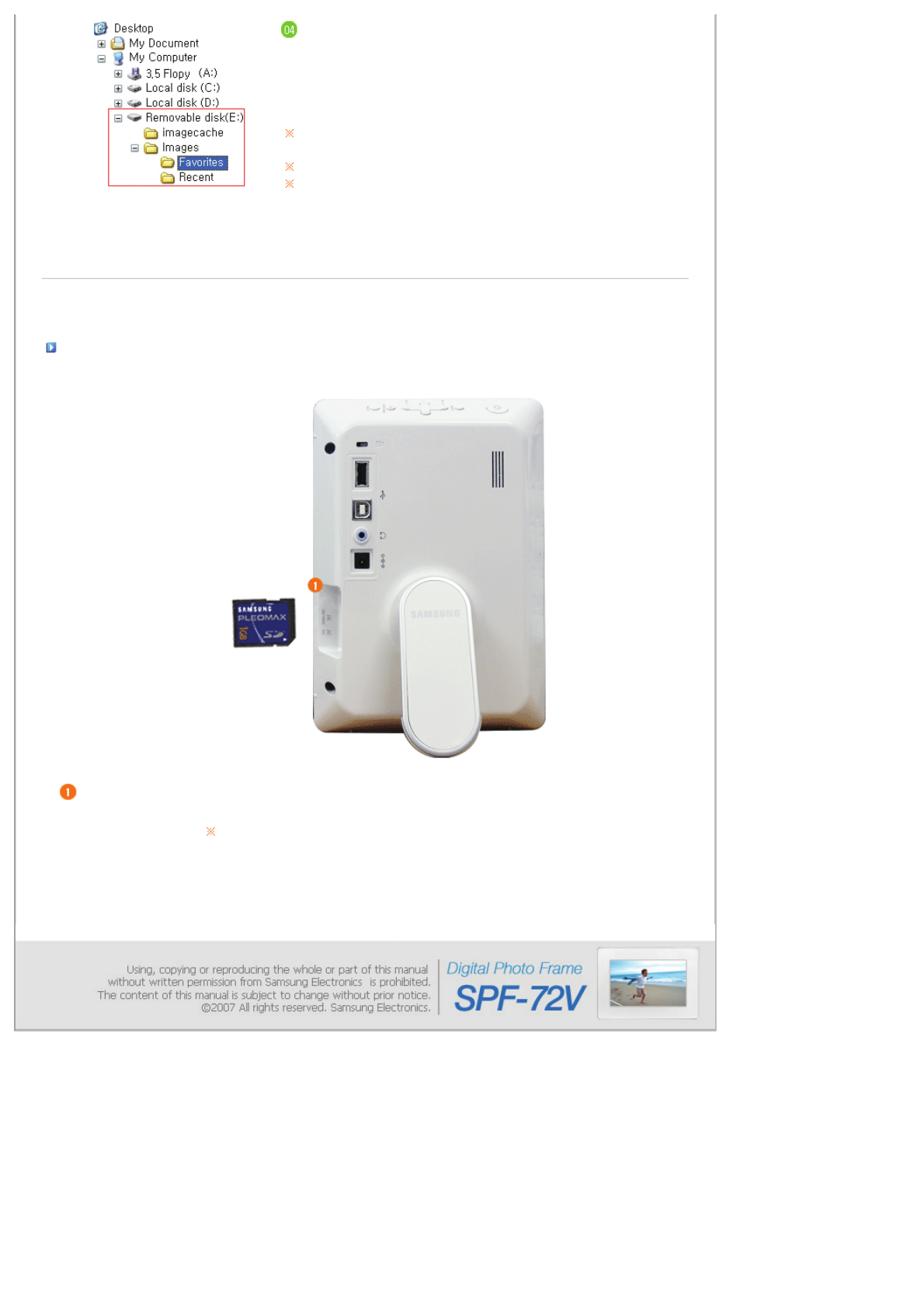
imagecashe
Stores as many Web Photos (photos from the Windows Live or
RSS) to the cache as were used in the images folder.
If you copy your photos from your PC to the imagecashe, they
are invisible and cannot be viewed with your Digital Photo
Frame.
T
he capacity of this product is 64 MB.
If the capacity is exceeded, no further files can be stored.
Do not turn off the product while saving, playing, or deleting a file.
T
he volume name of the removable disk (for example, E:, F:, G:) may differ
depending on your computer environment.
|
Power
|
USB
|
Memory Card
|
Connecting a Memory Card
SD/MMC/MS CARD Slide the card in the direction marked on the top of the card.
Removing the memory card while playing MP3s, movies, or photos, may
cause the product to operate abnormally. In this case, turn the product off
and on.


















