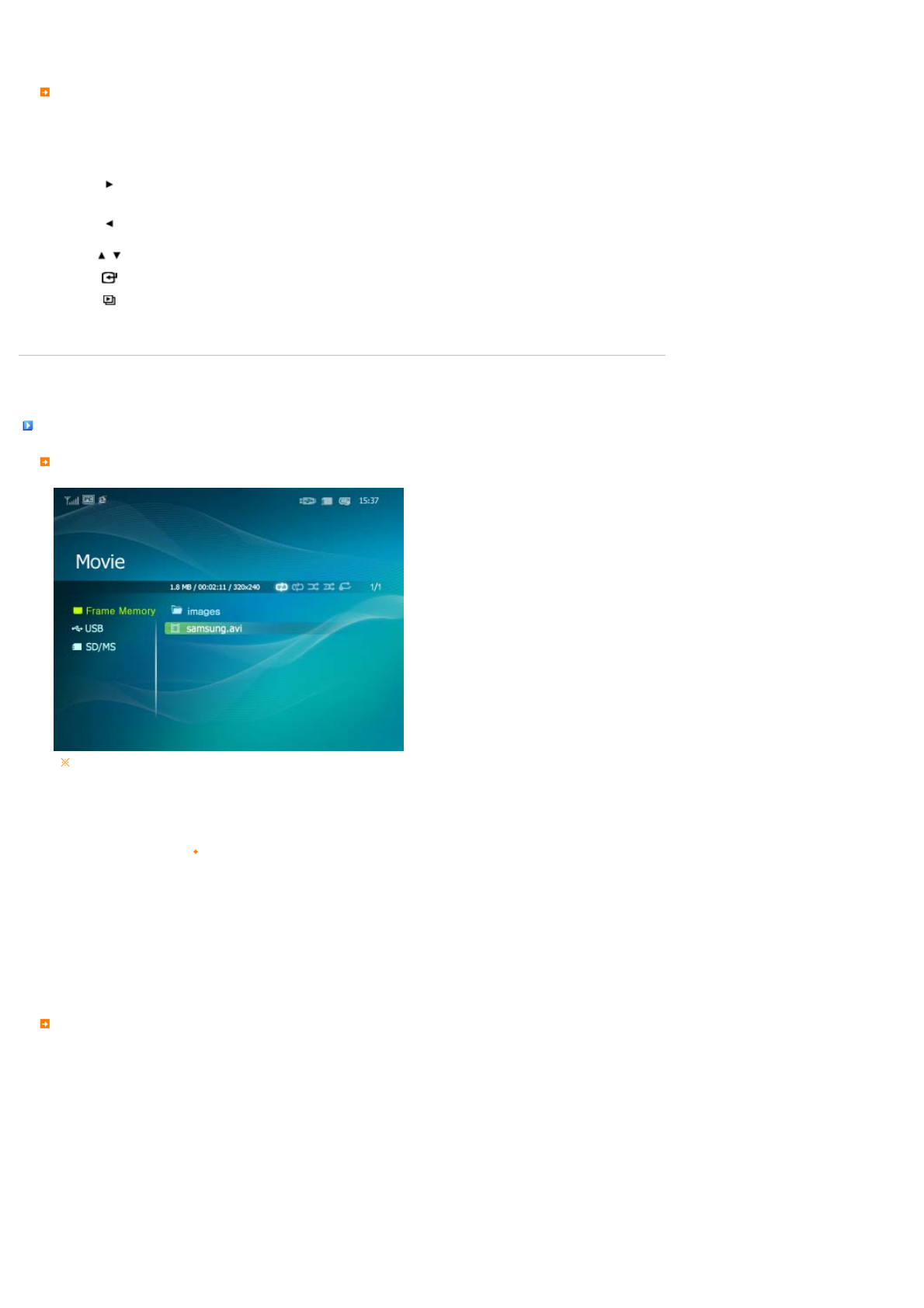
Play Mode
Music
Selects the play mode.
Direct Functions
Menu Description
MENU Opens the on-screen menu and exits from the menu.
Plays the next file.
If you hold down the button for a long time, the Fast Forward function operates.
Plays the previous.
If you hold down the button for a long time, the Rewind function operates.
Adjusts the volume.
Plays or Pauses a file.
Start Slideshow.
|
User Guide
|
Photo
|
Music
|
Movie
|
Clock & Alarm
|
InfoLink
|
Settin
g
s
|
Movies
The menu displayed when selecting a list.
If you press the Menu button, the menu of the selected item is displayed on the screen.
Menu
Sub-Menu
Description
Play Mode
All Movies, Movies in Folder, Shuffle all Movies, Shuffle Movies in Folder, Repeat One Movie
Selects the play mode.
Copy Copies the selected file to a different storage device.
Copy All Files Copies all files to a different storage device.
Delete Deletes the selected file.
Delete All Files Deletes all files.
The menu displayed while playing a movie.


















