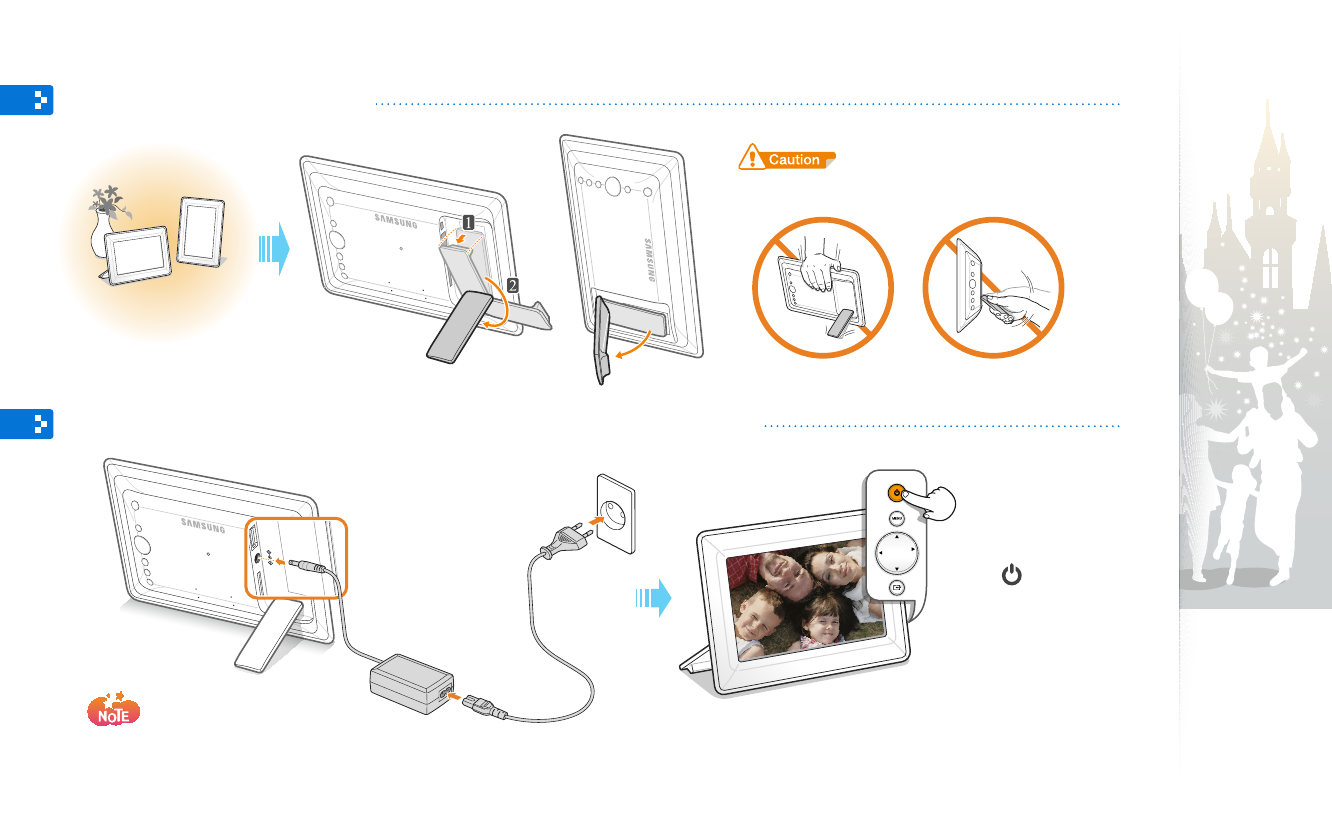
Get started
6
Set up your frame
Connect the adapter and turn the power on
Do not put too much pressure on the
support or force it to rotate in the wrong
direction. The support may be broken.
For an SPF-87H, you do not
need to connect the adapter
when the frame is connected
to a PC with the USB cable.
Press [ ] to turn the
frame on. The photos
stored in the frame
will be displayed in a
slideshow.


















