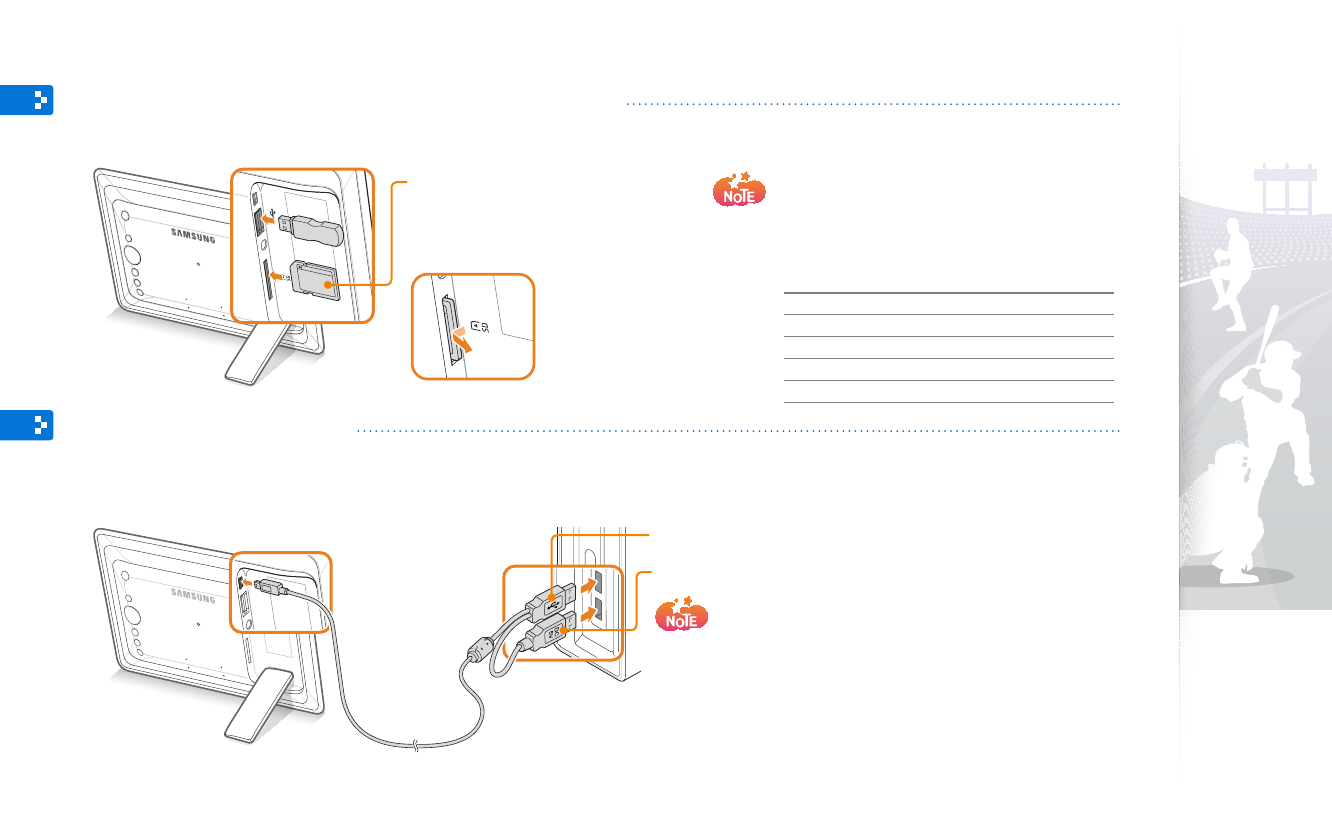
Get started
7
Connect external memory devices
You can connect USB memory devices or SD memory cards to the frame.
Connect to a PC
You can download photos (p. 10) or use the frame as a mini-monitor by connecting to a PC.
Example: SPF-87H
For the SPF-87H, you can use the PC as the power
•
source by connecting the USB connector, but if the
screen blinks or does not turn on due to a power
shortage, connect the supplementary power connector
also.
For the SPF-107H, only the USB connector is
•
provided, and you are not able to use the PC as the
power source.
If you connect an external memory device
•
while the power is on, a slideshow will start
automatically and display the photos stored in
the external memory device.
Recommended memory capacities for different
•
types of SD memory cards
SD Up to 2 GB
microSD Up to 2 GB
miniSD Up to 256 MB
SDHC Up to 16 GB
microSDHC Up to 8 GB
To remove the
SD memory card,
push it lightly to
disengage it from
the frame and
then slide it out.
USB connector
Supplementary power connector
Insert an SD memory card with
the metal contacts facing the
device. Push the cord in until
you hear a clicking sound.


















