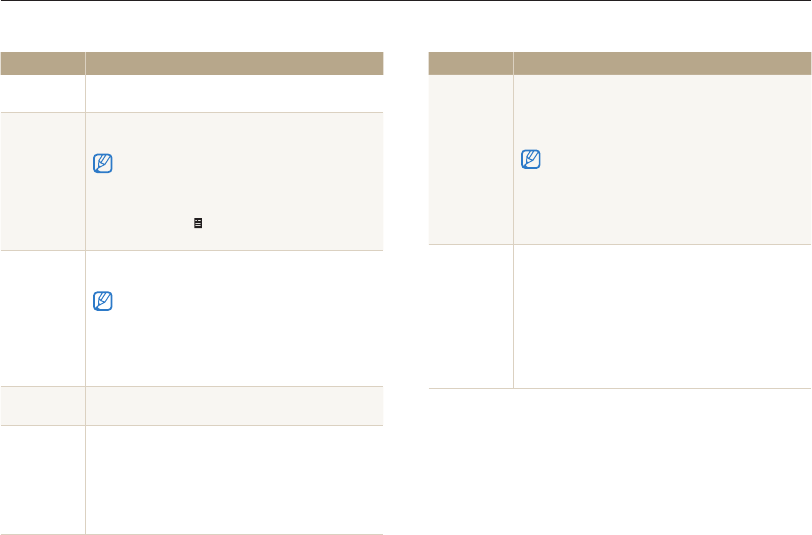
Settings
101
Settings menu
* Default * Default
Item Description
HDMI Size
Select the resolution of photos when playing back
files on an HDTV with the HDMI cable.
(NTSC: 1080i*, 720p, 480p/PAL: 1080i*, 720p,
576p)
If the HDTV does not support the selected
•
resolution, the HDTV automatically selects the
next lower resolution.
If you select
•
480p or 576p, the playback menus
and Smart Album will not be available when
connected to a TV.
Video Out
Set the video signal output according to your region.
NTSC
•
*: USA, Canada, Japan, Korea, Taiwan,
Mexico
PAL
•
(supports only BDGHI): Australia, Austria,
Belgium, China, Denmark, England, Finland,
Germany, Italy, Kuwait, Malaysia, Netherlands,
New Zealand, Norway, Singapore, Spain, Sweden,
Switzerland, Thailand
Item Description
Auto Rotate
Set to automatically rotate photos as you rotate the
camera. (Off, On*)
Imprint
Set whether to display the date and time on your
photos when printing. (Off*, Date, Date & Time)
The date and time will be displayed on the bottom-
•
right corner of the photo in yellow.
The date and time may not be printed on some
•
printer models.
If you select
•
Text in
s
mode, the date and
time will not be displayed.
Auto Power
Off
Set the camera to automatically turn off when you are
not using it. (Off, 1 min, 3 min*, 5 min, 10 min)
Your settings will not change after replacing the
•
battery.
The camera will not automatically turn off when:
•
It is connected to a computer or printer. -
You are playing a slide show or videos. -
You are recording a voice memo. -
AF Lamp
Set an assistant light to help you focus in dark places.
(Off, On*)
Anynet+
(HDMI-CEC)
Set to control the camera connected to an HDTV that
supports Anynet+(CEC) with the TV remote control.
Off
•
*: View files without using an HDTV remote
control.
On
•
: Control the camera with an HDTV remote
control.


















