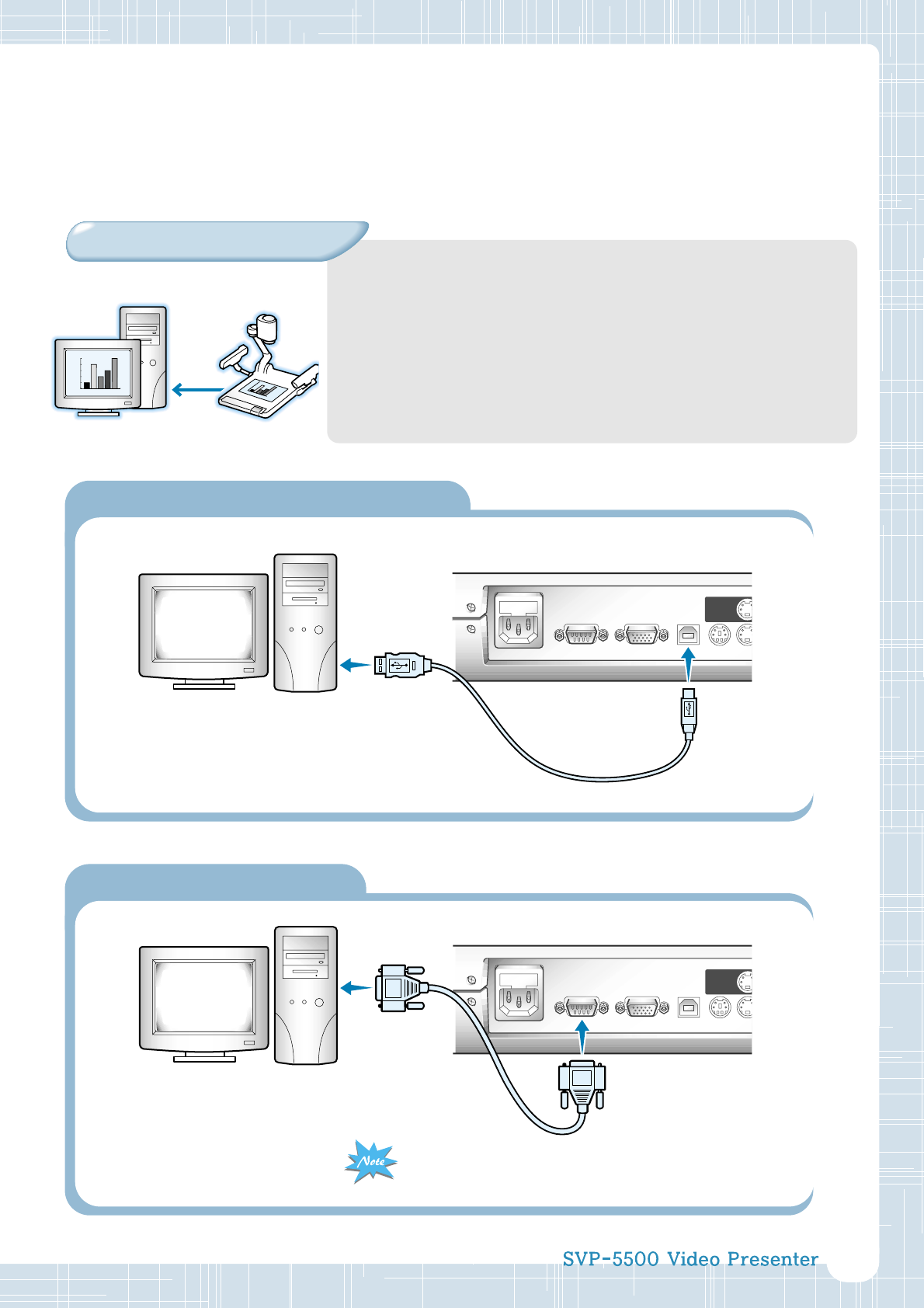
11
0
1
2
3
4
5
Desktop computer
For SVP-5500DX, connect a desktop PC using USB cable and
install the supplied SVP-5500 program. You can see the
projected image on the PC monitor and control the image as
a graphic file using the program.
RS-232C connection is available for advanced user. If you
connect a PC with RS-232C cable, you should set up your PC
and make your own program to control the projected image
on PC. Ask your dealer for further details.
USB connection (SVP-5500DX only)
SUB
CAMERA
S-VIDELCDUSBVGA INRS-232C
100-240V AC, 50/60HZ, 2A
CAUTION:
FOR CONTINUED PROTECTION
AGAINST A RISK OF FIRE,
REPLACE ONLY WITH T2A 250V FUSE.
Connect to the USB port on
your PC, then install the
supplied SVP-5500 program.
RS-232C connection
SUB
CAMERA
S-VIDELCDUSBVGA INRS-232C
100-240V AC, 50/60HZ, 2A
CAUTION:
FOR CONTINUED PROTECTION
AGAINST A RISK OF FIRE,
REPLACE ONLY WITH T2A 250V FUSE.
Connect to the RS-232C
terminal on your PC.
RS-232C cable is not provided with the presenter.
You can obtain one from your computer dealer.


















