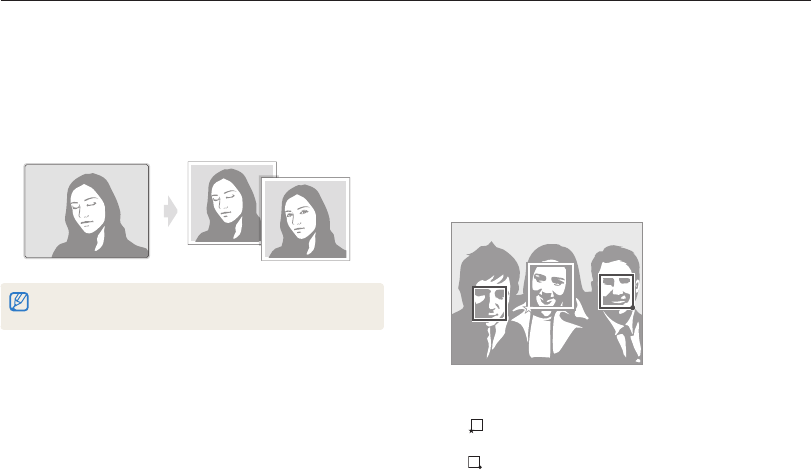
Shooting options
62
Using face detection
Using smart face recognition
The camera automatically registers faces that you frequently
photograph (up to 10 people). This feature will automatically
prioritize the focus on those faces. This feature is available only
when you use a memory card.
In Shooting mode, press [
1
m
].
Select
2
a
Face Detection Smart Face
Recognition.
The nearest face appears in a white focus frame and the rest t
of the faces appear in grey focus frames.
t : Indicates favorite faces (To register favorite faces, see
page 63).
t : Indicates faces that the camera automatically registers.
Detecting eye blinking
If your camera detects closed eyes, it will automatically take
2 photos in succession.
In Shooting mode, press [
1
m
].
Select
2
a
Face Detection Blink Detection.
When blink detection fails, “Picture taken with eyes closed.” message
appears. Take another photo.


















