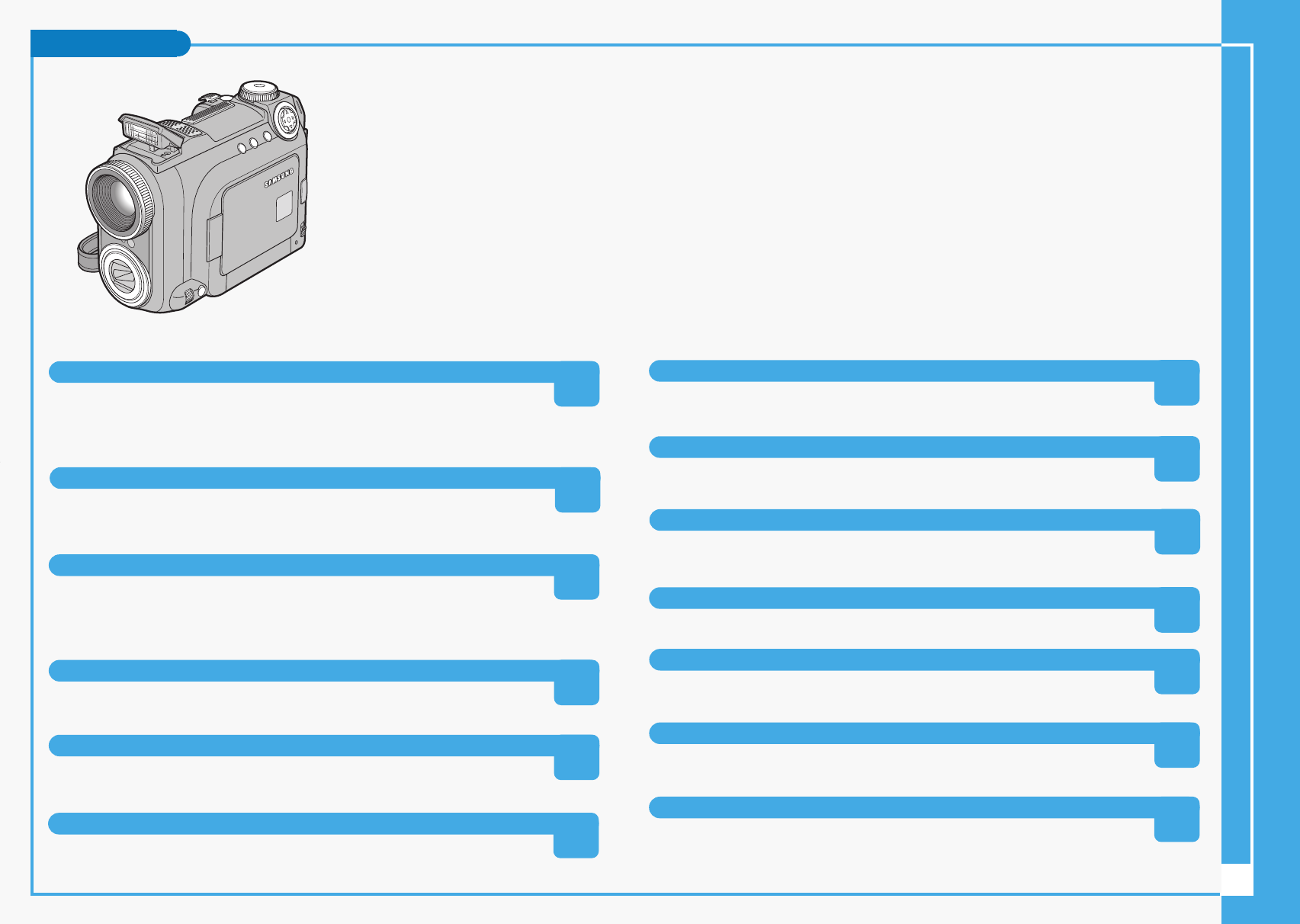
Features
2
Supports IEEE 1394 Digital Data Transfer
By incorporating the IEEE 1394 (i.LINK
TM
: i.LINK is a serial data transfer protocol
and inter-connectivity system, used to transmit DV data) high speed data transport
port, both moving and still images can be transferred to a PC, making it possible to
produce or edit various images.
Integrated Camcorder/DSC operation
An integrated digital imaging device that easily converts between a Digital
Camcorder and a Digital Still Camera with a flip of the Power Switch, ensuring
comfortable and easy recording.
High Resolution Image Quality (Digital Still Camera)
Employing 4 Mega Pixels CCD, a maximum resolution of 2272x1704 is available
(VP-D6040(i)/D6040S(i) only).
Employing 5 Mega Pixels CCD, a maximum resolution of 2592x1944 is available
(VP-D6050(i)/D6050S(i) only).
Digital Zoom
Allows the user to magnify an image up to 900x (Camcorder Mode) or 12x
(Camera Mode) its original size.
Colour TFT LCD
A high-resolution colour TFT LCD gives you clean, sharp images as well as the
ability to review your recordings immediately.
Digital Image Stabiliser (DIS)
The DIS compensates for any natural shaking movements, reducing unstable
images, particularly at high magnification.
MULTI OSD LANGUAGE
You can select the desired OSD Language among English, French, German,
Spanish, and Italian.
Various Scene Modes
The SCENE modes enable you to easily alternate the shutter speed and
aperture settings to suit the type of scene/action being filmed.
NIGHT CAPTURE
The NIGHT CAPTURE function enables you to record a subject in a dark place.
USB Interface for Digital Image Data Transfer
You can transfer still images to a PC using the USB interface without an add-on
card.
Supports Various Memory Card Types
Multimedia Card (MMC), Secure Digital Memory Card (SD Card), Memory Stick,
and Memory Stick Pro memory cards are supported.
Supports DPOF & PictBridge Printing Aid
DPOF (Digital Printing Order Format) and PictBridge interfaces are supported.
By using these features, you can print your still images by using a printer that
supports these features without having to use your PC.
Various Digital Effects
The DSE (Digital Special Effects) allows the user to give the film a special look
by adding various special effects.
∞£¥‹º≥∏̺≠ (D6050) 11/19/04 8:42 AM Page 2












