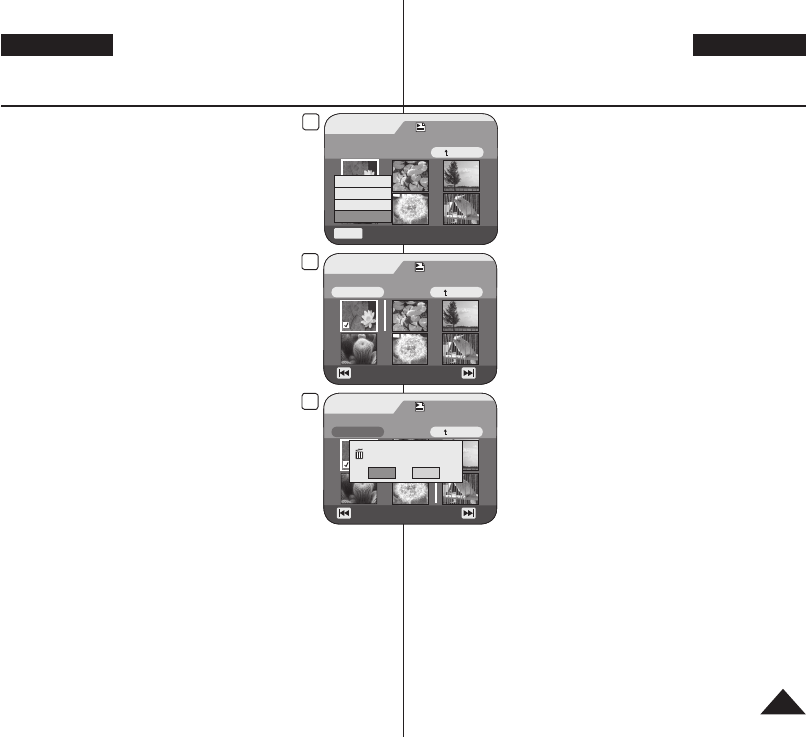
8
Playlist
Scene
Q.MENU
Exit
Back
[1/9]
Add
Delete
Partial Delete
Move
9
Playlist
Edit > Move
Back
[1/9]
Execute
Previous Page Next Page
12
Playlist
Edit > Move
Back
Execute
Want to move?
Yes
No
Previous Page Next Page
ENGLISH
75
DVD Camcorder: Playlist
8. Move the [Joystick] up or down to select
<Move>, then press the [Joystick(OK)].
9. Use the
[Joystick] to select the scene to be
moved, then press the [Joystick(OK)].
The selected scene will be marked with <
>.
Also a bar next to the scene will appear.
10. Use the
[Joystick] to move the bar to the
position of your choice, then press the
[Joystick(OK)].
The selected scene will be moved to the new
position.
11. Move the
[Joystick] up to select <Execute>,
then press the [Joystick(OK)].
The <Want to move?> message will appear.
12. Move the
[Joystick] left or right to select <Yes>,
then press the [Joystick(OK)].
The <Now moving...> message will appear.
You can move the scenes as many times as
you wish.
中 文
8. 上下移动摇杆[Joystick]选择<Move> (移动),
然后按摇杆[Joystick(OK)]。
9. 使用
[Joystick]选择要移动的场景,然后按
[Joystick(OK)]。
选定的的场景标有<
>。
同时显示片断后面的状态条。
10. 使用
[Joystick]将竖条移至选择的位置,然后按
[Joystick(OK)]。
所选定场景被移动到新位置上。
11. 上移动摇杆
[Joystick]选择<Execute> (执行),
然后按摇杆[Joystick(OK)]。
显示<Want to move?> (要移动吗?)的信息。
12. 左右移动摇杆
[Joystick]选择<Yes> (是),
然后按[Joystick(OK)]。
显示<Now moving...> (正在移动...)
的信息。
您想移动多少次场景,就可以移动多少次
场景。
DVD摄像机:播放列表


















