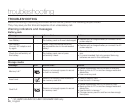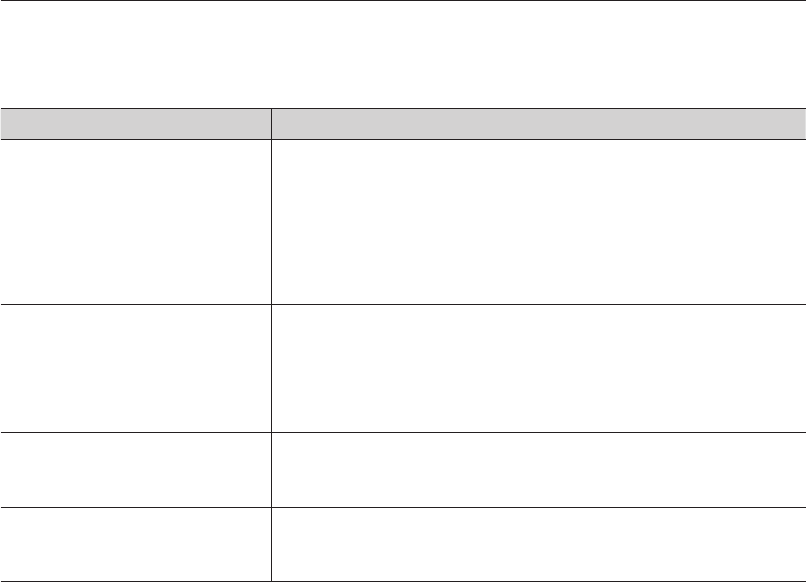
100_ English
✪
If these instructions do not solve your problem, contact your nearest Samsung authorised service centre.
Symptoms and solutions
Power
Symptom Explanation/Solution
The HD camcorder does not turn on.
• The battery pack may not be installed on your HD camcorder. Insert the
battery pack in the HD camcorder.
• The battery pack may be inserted in the wrong way. Face the gold color
contact point of battery pack towards the HD camcorder and push the
battery pack into the slot.
• The inserted battery pack may be discharged. Charge the battery pack
or replace it with a charged one.
• If you use AC power adaptor, make sure it is properly connected to wall
outlet.
The power turns off automatically.
• Is “Auto Power Off
” set to “5 min”? If no button is pressed for about
5 minutes, the HD camcorder is automatically turned off (“Auto Power
Off”). To disable this option, change the setting of “Auto Power Off” to
“Off.”
page 69
• The battery pack is almost exhausted. Charge the battery pack or
replace it with a charged one.
Power cannot be turned off.
• Remove the battery pack or unplug AC power adaptor, and connect the
power supply to the camcorder again before turning it on.
• Press the
RESET button, and connect the power supply to the
camcorder again before turning it on.
page 17
The battery pack is quickly
discharged.
• The temperature is too low.
• The battery pack is not fully charged. Charge the battery pack again.
• The battery pack reached its lifespan and cannot be recharged. Use
another battery pack.
troubleshooting