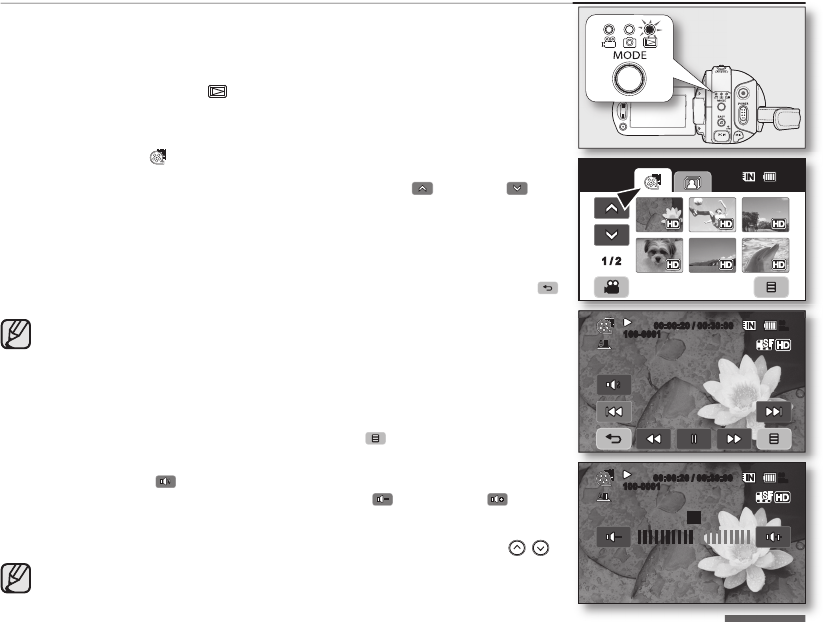
English _39
PLAYING MOVIE IMAGES
• This function works only in the Play mode.
page 17
• You can find a desired movie image quickly using thumbnail index views.
• You can also use the playback-related buttons on the remote control.
page 40
1. Slide the POWER switch downwards to turn on the power and press the
MODE button to set Play ( ).
• Set the appropriate storage media. (VP-HMX10A/HMX10C/HMX10CN/
HMX10ED only)
page 26
(If you want to play from a memory card, insert the memory card.)
2. Touch the Movie ( ) tab.
• The thumbnail index view appears.
• To change the current thumbnail page, touch the up (
) or down ( ) tab.
3. Touch a desired movie image.
• The selected movie image is played according to Play Option setting.
page 64
• Drag your finger from left to right to select the previous image on the LCD
screen, reverse to select the next image.
• To stop playback and return to thumbnail index view, touch the Return (
)
tab.
• The play related tabs disappear on the screen a few seconds after the image
plays back. They reappear when you touch any point on the screen.
• Depending on the amount of data to be played back, it may take some time
for the playback images to appear.
• Movies edited on a PC may not be displayed on this HD camcorder.
• Movies recorded on another camcorder cannot be played on this HD
camcorder.
• The play is paused when you touch the menu (
) tab during playing.
Adjusting the volume
• Touch the Volume ( ) tab on the LCD screen.
- You can control the volume by using decrease ( ) or increase ( ) tab on
the LCD screen.
- The level can be adjusted anywhere between 00 and 19.
- You can perform the same operation by using the remote control. (
/ )
• You can hear the recorded sound from the built-in speaker.
• If you close the LCD screen while playing, you will not hear the sound
from the speaker.
80
Min
100-0001
00:00:20 / 00:30:00
English _
39
80
Min
100-0001
00:00:20 / 00:30:00
10
1 / 2
80
Min


















