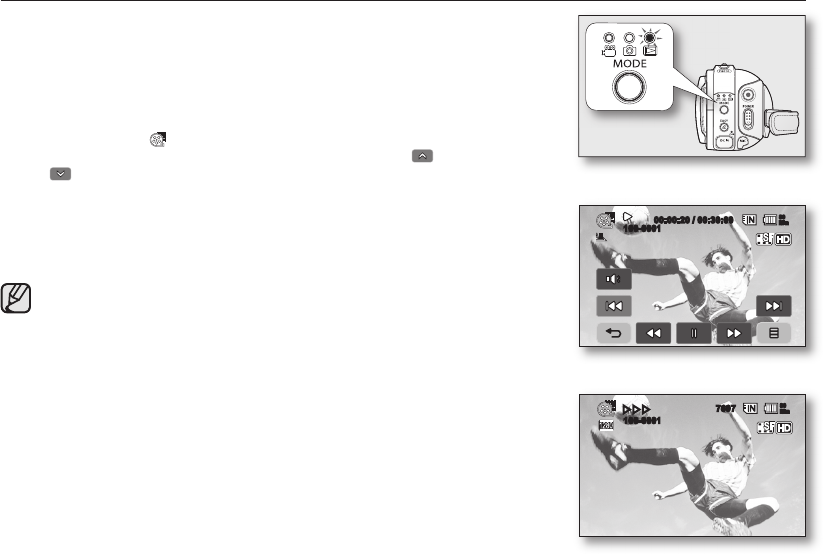
English _35
CAPTURING STILL IMAGES DURING MOVIE IMAGE PLAYBACK
• This function works only in the Play mode.
page 17
• If you press the PHOTO button during playback, the camcorder stops playing
and saves one image of the current movie scene that is paused.
• Set the appropriate storage media. (VP-HMX10A/HMX10C/HMX10CN/
HMX10ED only)
page 26
(If you want to record on a memory card, insert the memory card.)
1. Touch the Movie ( ) tab.
• To change the current thumbnail page, touch the up ( ) or down
( ) tab.
2. Touch the movie image you want.
3. Press the PHOTO button halfway down.
• The playback screen is paused.
4. Press the PHOTO button fully down.
• The still image is recorded on the storage media.
• The still images copied from the movie images to the storage media
are saved. (HD format is saved in a 1280x720, SD format is saved in a
720x576)
• Photo images are compressed in JPEG (Joint Photographic Experts
Group) format.
80
Min
00:00:20 / 00:30:00
100-0001
80
Min
7697
►►►
100-0001


















