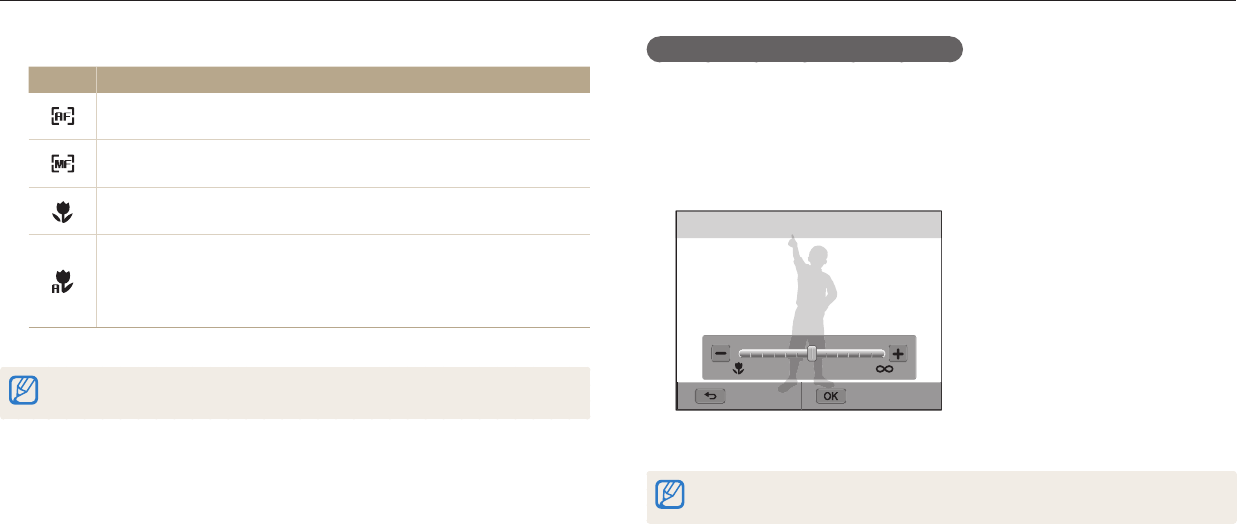
Changing the camera’s focus
Shooting options
71
Adjusting the focus distance manually
1
In Shooting mode, press [
c
].
2
Select Manual Focus.
3
Press [
F
/
t
] to adjust the focus distance.
•
You can also drag the slider or touch +/- to adjust the focus distance.
Back Set
Manual Focus : 50
4
Press [
o
] to save your settings.
When you adjust the focus distance manually and the subject is out of focus, the
photo may be blurry.
pAhM
2
Select an option.
Icon Description
Normal (AF): Focus on a subject farther than 31 in. (80 cm) away.
Farther than 138 in. (350 cm) away when you use the zoom.
Manual Focus: Focus on a subject by adjusting the focus distance
manually. (p. 71)
Macro: Focus on a subject that is 2-31 in. (5-80 cm) from the camera.
71-138 in. (180-350 cm) when you use the zoom.
Auto Macro:
•
Focus on a subject farther than 2 in. (5 cm) away. Farther than 71
in. (180 cm) away when you use the zoom.
•
Auto Macro is set automatically in some shooting modes.
Available options may dier depending on the shooting conditions.
In some modes, you can also set the focus option by pressing [
m
], and then
selecting Focus.


















