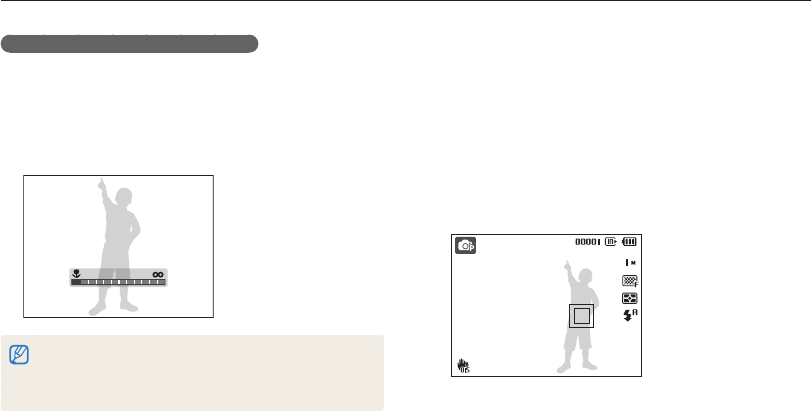
Shooting options
47
Changing the camera’s focus
Using tracking auto focus
Tracking AF allows you to track and auto focus on your subject,
even when you are moving.
In Shooting mode, press [
1
m
].
Select
2
Shooting ¢ Focus Area ¢ Tracking AF.
Focus on the subject you want to track and press [
3
o
].
A focus frame will appear on the subject and will follow the t
subject as you move the camera.
The white frame means that your camera is tracking the t
subject.
The green frame means that your subject is in focus when you t
half-press [Shutter].
Press [
4
Shutter] to take the photo.
Press [t
o
] to change the focus area.
pAhns
Adjusting the focus distance manually
In Shooting mode, press [
1
M
].
Select
2
Manual Focus.
Rotate the navigation button to adjust the focus
3
distance.
When you adjust the focus distance manually and the subject is out t
of focus, the photo may become blurry.
If you use this function, you cannot set the face detection and focus t
area options.


















