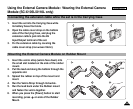ENGLISH
Miscellaneous Information: Installing Programs
117117
Installing Image Mixer
You can edit the video files and use the PC Camera function with this program.
1. Quit all files and folders currently open on your computer.
2. Insert the program CD into the CD-ROM drive.
◆ The Setup screen appears automatically.
◆ Open the CD-ROM Drive in ‘My Computer’ and double-click
<Iminst.exe>.
3. Click <ImageMixer>
4. Select the language.
5. Follow the steps on the screen.
◆ You can use the Image Mixer after restarting your PC.
Windows