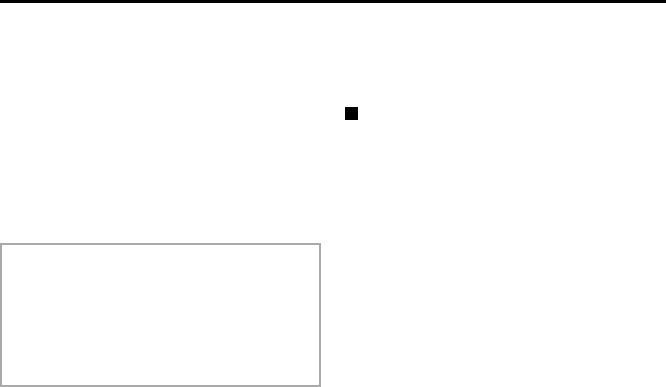
CONNECTIONS
The peripheral devices (VCR, monitor, lens,
etc.) and cables are sold separately.
1 Make the video signal connection
between the camera and the monitor or
timelapse VCR.
2 Power supply choices
• When using an AC 24 V power supply (UL
listed class 2 power supply), make the
connections as indicated in Fig. 1.
• When using a DC 12 V power supply,
make the connections as indicated in Fig. 2.
CAUTION:
• To prevent camera and/or power supply
failure, pay close attention to polarity
when making the connections.
• To prevent fire hazard any UL listed wire
rated VW-1, should be used for the 24 V
AC cable input terminal.
3 Insert the plug of this power supply into
a wall outlet.
Adjust the picture on the monitor using the
Brightness and Contrast controls.
Coaxial cable type and maximum length
• Cable type RG-59U (3C-2V), 250 m
maximum.
• Cable type RG-6U (5C-2V), 500 m maximum.
• Cable type RG-11U (7C-2V), 600 m
maximum.
Note: Use CCTV/Video-grade coaxial cable.
L53V4/US (VCC-5774) GB 2000, 9, 27
12 English


















