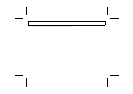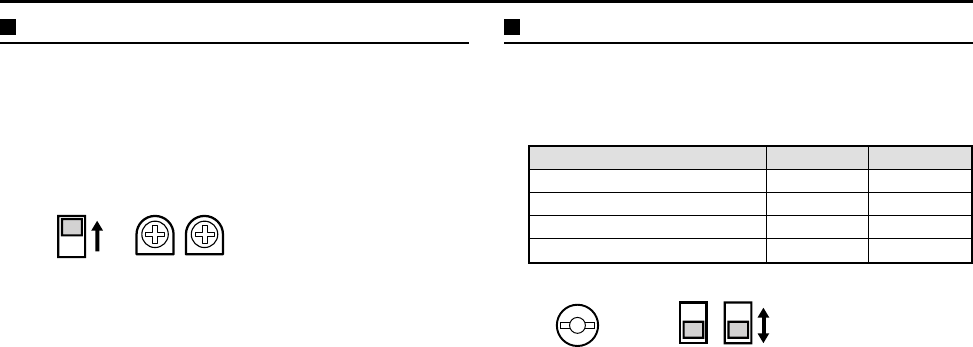
SETTINGS
White balance adjustment 6
Normally the switch
8
(
WB
) is set to the down (
ATW
: auto white
balance) position and the white balance is adjusted automatically. If a
manual white balance adjustment is necessary, follow the steps below.
Set the switch
8
(
WB
) to the up (
M
: manual) position, then adjust the
colour.
• Turn
RED
(VR302) to set the red ratio and/or
BLUE
(VR303) to set
the blue ratio.
External sync adjustment (VBS) 7
1
Connect the VBS signal output for the other camera to the VBS IN
connector at the rear of this camera.
2
If the signals are not synchronized, change the sub-carrier
(SC-PHASE) switches as follows.
Setting 9-pin 10-pin
Default
OFF (down) OFF
Set to 90° counterclockwise
OFF ON (up)
Set to 180° counterclockwise
ON OFF
Set to 270° counterclockwise
ON ON
Note:
• The sub-carrier switches let you make broad adjustments to the
sub-carrier phase. If finer adjustments are required, contact the
place of purchase.
• The type and length of the cable which is connected to the VBS
connector may cause the horizontal synchronization being out of
phase. If this happens, adjust
VR304
(
H
: horizontal sync).
8
VR303
BR
VR302
10
VR304
9
L53H4/US2 (VCC-5984) GB 2003, 1, 7
14
English