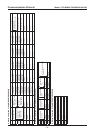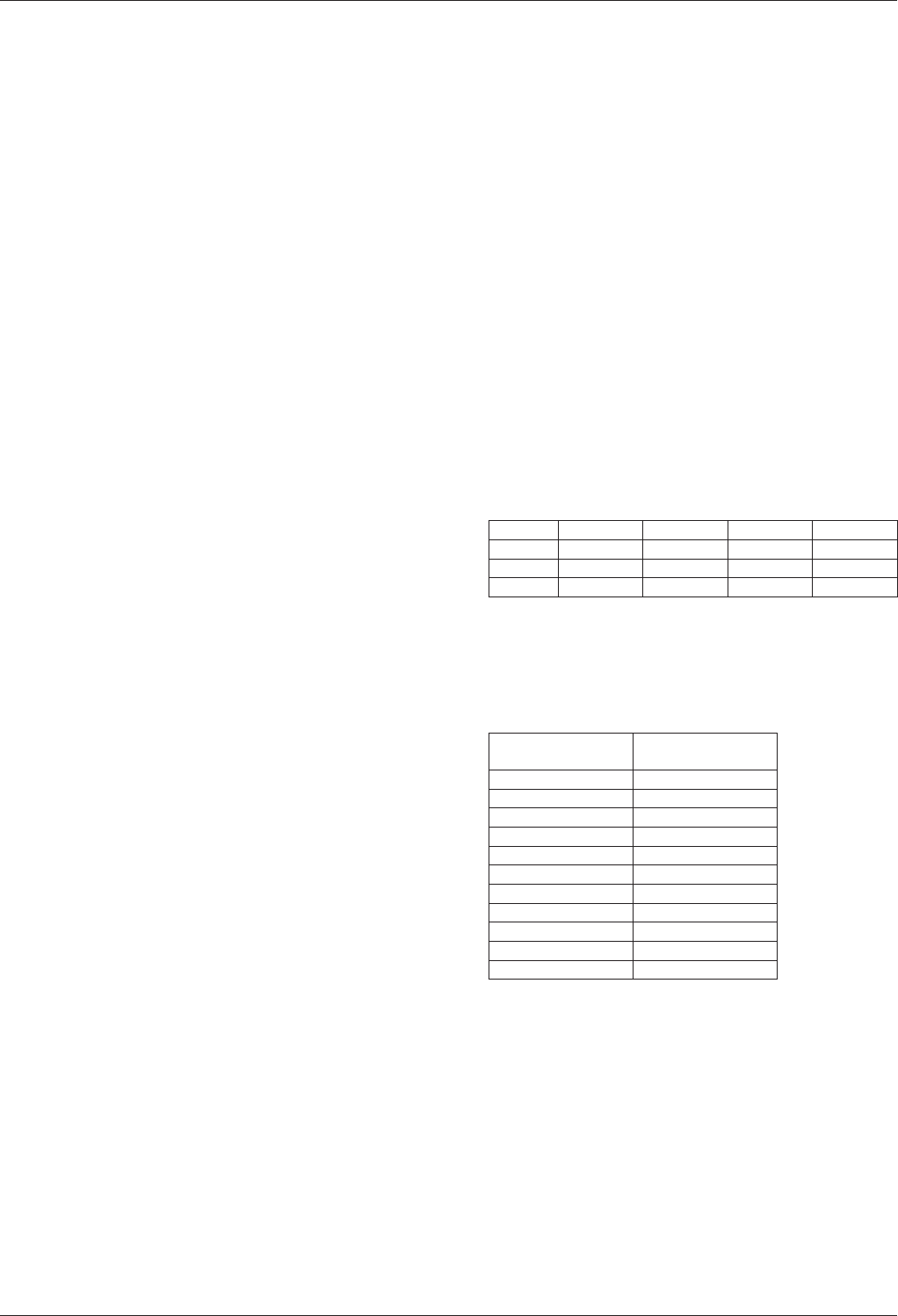
− 29 −
[4] IRIS Control
Auto Iris
⁃
The lens aperture is automatically controlled to
correct the brightness of the average luminance
value of the image.
Manual Iris
⁃
This fixes the lens aperture. The aperture position
can be set to a range of 17 levels (1: close - 7:
open) using the Manual IRIS Stop command.
・
EI ON
The light intensity can be controlled to a fixed level
using an electronic shutter control.
Note:
Executing the EI ON command sets the
shutter speed mode to OFF.
・
EI OFF
This fixes the electronic shutter. Refer to the
Shutter Speed Control on the next page regarding
fixed values.
Iris Level
⁃
The target brightness can be configured to a range
of 0 to 100.
[5] Shutter Speed Control
Prolonged Exposure Mode
⁃
The exposure time is a longer mode than 1 field.
The field accumulation time can be configured from
1x to 32x.
However, this cannot be configured during the
following conditions.
・
When SENSE UP is enabled.
・
When MOTION settings are enabled.
・
When EI is ON.
Normal Mode
⁃
This is fixed to 1/60 (1/50).
High-Speed Shutter Mode
⁃
This can be configured from 1/60 to 1/10000.
Note 1) If flickering is noticeable in regions with
a power supply frequency of 50Hz when
using NTSC, switch to the High-Speed
Shutter Mode (1/100).
Note 2) When switching to the Prolonged Exposure
or High-Speed Shutter Mode, transmit the
“Shutter Speed Set Mode” command after
the “Shutter Long Direct” or “Shutter Short
Direct” command.
SENSUP
⁃
If the illumination of the subject decreases, the
Prolonged Exposure Control is automatically
executed along with the AGC Control.
The maximum Field Accumulation Time can be
configured to a range of 1x to 32x.
This cannot be configured during the following
conditions.
・
When the MOTION settings are valid.
・
When AGC is OFF.
In addition, the shutter speed mode is set to OFF.
[6] AGC Control
AGC ON
⁃
The gain is automatically controlled and light is fixed
to a certain intensity.
The MAX gain of each mode of LOW/NORMAL/
MIDDLE/HIGH is roughly equivalent to the following
gains.
AGC Gain (dB)
LOW NORMAL MIDDLE HIGH
AUTO — 9dB 12dB 15dB
COLOR 1.5dB 6dB 10.5dB 15dB
B/W 6dB 9dB 12dB 15dB
AGC OFF
⁃
This is the fixed gain mode. The gain value can be
manually configured to 11 steps.*
The gain value of each step is roughly equivalent to
the following gains.
Gain Direct
Configuration Value
Gain
0 0dB
1 3dB
2 6dB
3 9dB
4 12dB
5 15dB
6 18dB
7 21dB
8 24dB
9 27dB
10 30dB
Note: When the Day/Night mode is set to AUTO, the AGC OFF
cannot be set.
Function Descriptions