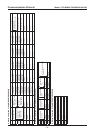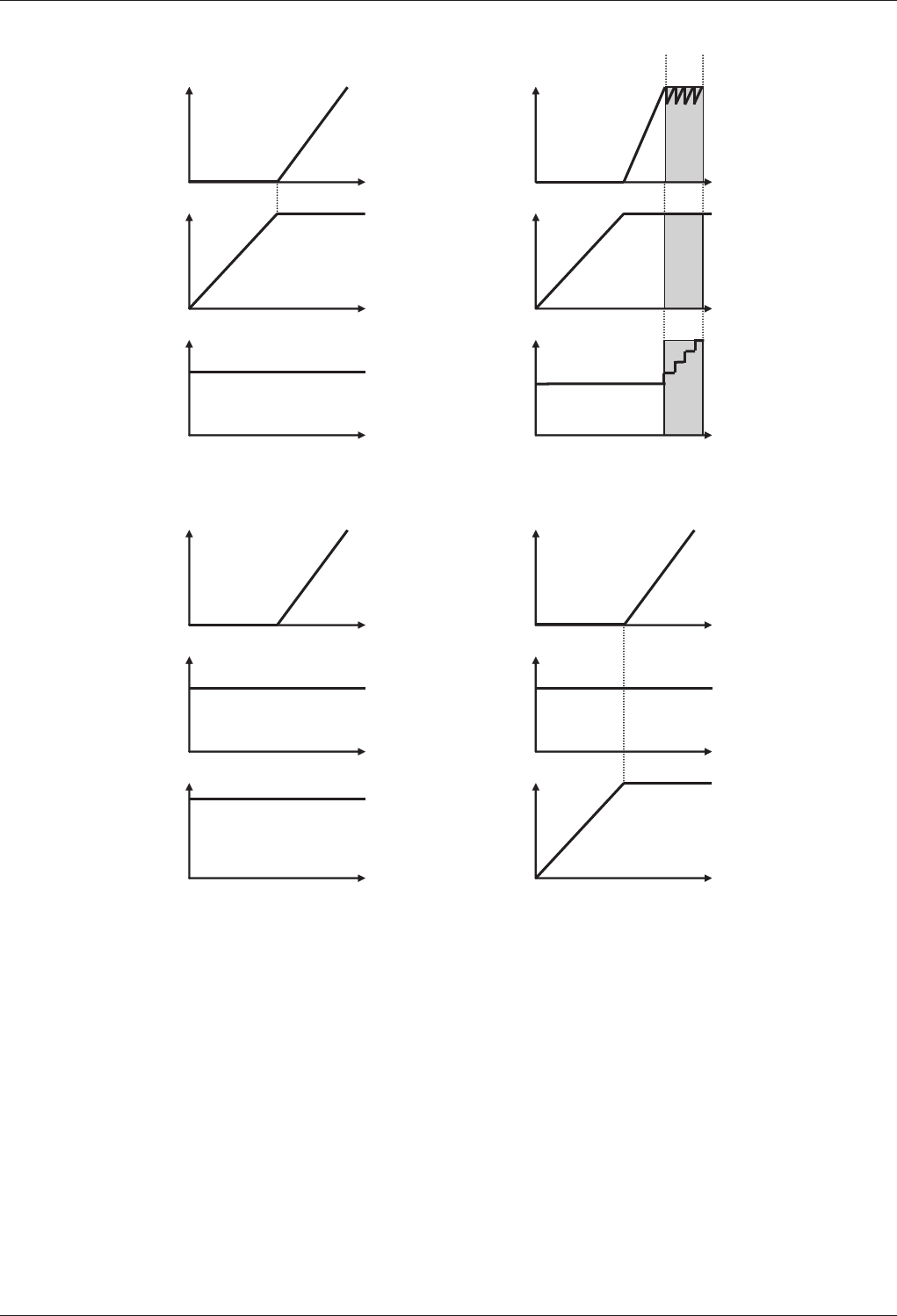
− 30 −
[7] Backlight Compensation
Multi-Area Light Measuring
⁃
This automatically detects the subject area, the
backlight conditions, and automatically corrects the
backlight.
The following settings configure sensitivity and the
effectiveness of corrections when there is backlight.
・
BLC Weight
The sensitivity to backlight can be configured to a
range of 0 to 15.
Larger values increase the sensitivity to backlight.
・
BLC Bright
The target brightness value of the subject area
when there is backlight can be configured to a
range of 0 to 15.
Larger values increase the effectiveness of the
correction.
Center-weighted metering
⁃
The 48 total areas are divided into 5 and brightness
levels are corrected by weighting and calculating
each area.
The weight of each area can be configured to a
range of 0 to 7. (CENTER is fixed at 7.)
The CENTER position and size can be changed
according to the position of the subject.
BLC Mask
⁃
By specifying masked areas within the 48 total
areas, brightness information of the masked areas
is ignored and brightness levels are corrected.
Note: When the Day/Night switch control is set to
AUTO mode, the backlight cannot be corrected
with multi-area light measuring when the
camera is set to B/W.
Function Descriptions
AGC Gain AGC Gain
AGC Gain AGC Gain
Lens Aperture (Optional)
IRIS
OFF
OFF
OFF
Electronic Shutter (Optional)
Electronic Shutter
Lens
Aperture
Lens
Aperture
Electronic Shutter
(Optional)
Electronic Shutter
(Fixed at 1/60 or 50)
High Sensitive Photograph
Auto Iris (SENSE UP OFF) Diagram 1 Auto Iris (SENSE UP ON) Diagram 2
Manual Iris (EI OFF) Diagram 3 Manual Iris (EI ON) Diagram 4
Lens
Aperture
(Optional)
Subject is dark
Subject is dark
Subject is dark
Subject is dark
Prolonged Exposure
Max
0dB
open
close
Slow
Fast
Max
0dB
open
close
Slow
Fast
Max
0dB
open
close
Slow
Fast
Max
0dB
open
close
Slow
Fast