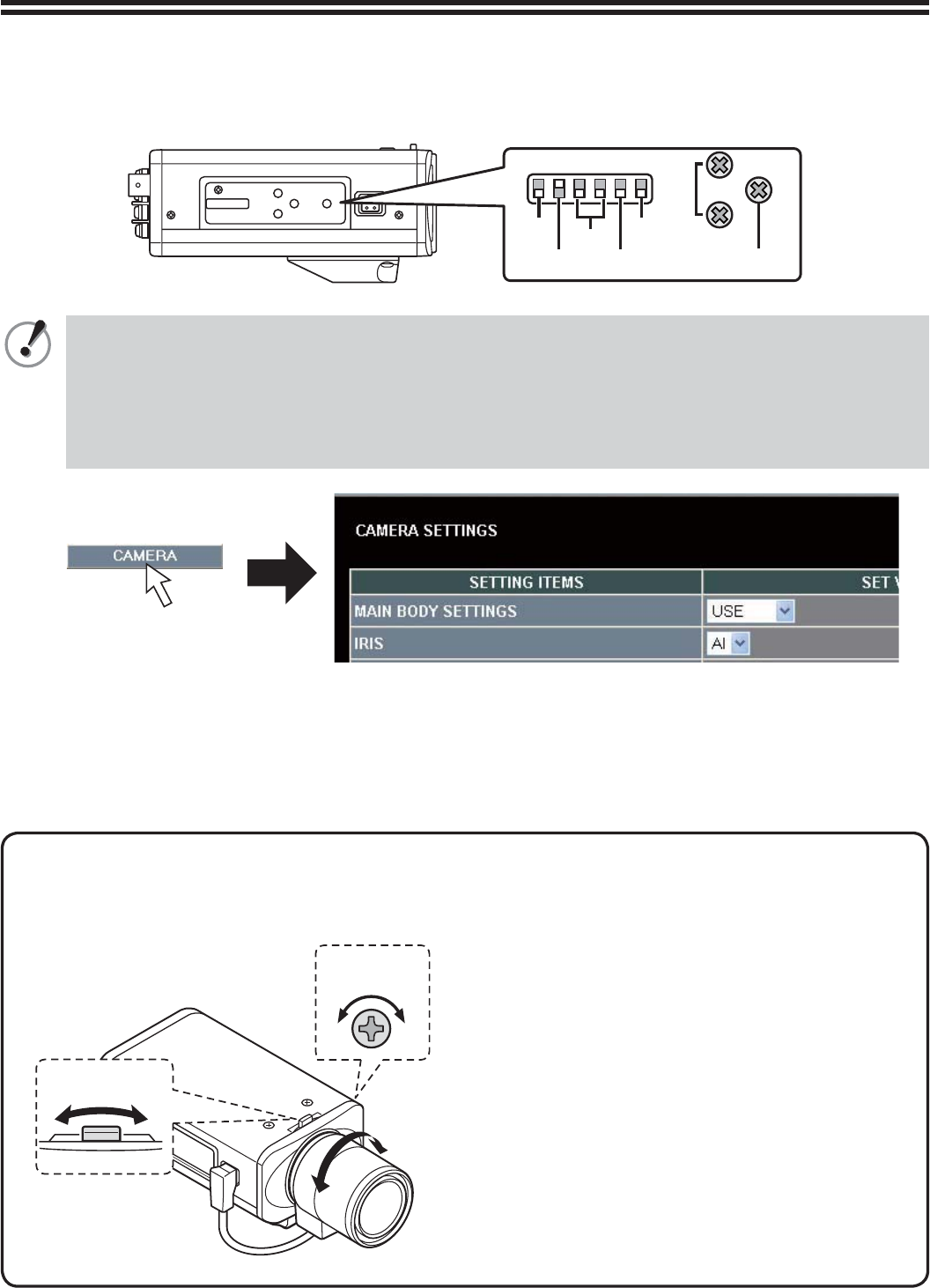
7
Camera Settings
This camera has been adjusted so that it can be used with a commercially-available DC-type auto iris
lens. This may not be suitable for some operating conditions, and so use the switches and controls on
the side to make adjustments if necessary.
If correct adjustment cannot be obtained, contact the place of purchase.
The settings for this camera can be changed at the camera and using network operations
(some settings may not apply). When changing settings, check the settings for “MAIN BODY
SETTINGS” under “CAMERA SETTINGS” network operations.
USE (initial setting): The switches and controls on the side of the camera can be used
for adjustments.
NO USE: Camera settings can be carried out via network settings.
•
•
•
Flange back adjustment
Normally adjustment is not necessary. If using a zoom lens and the images are out of focus, adjust
the flange back by following the procedure given below.
Loosen the screw.
Set to the telephoto position, and
then use the lens focus ring to
adjust the focus.
Set to the wide-angle position, and
then use the flange back adjustment
lever to adjust the focus.
Tighten the flange back fixing screw.
Repeat steps and until there is no
change in the focus when moving the lens
from wide-angle to telephoto.
■


















