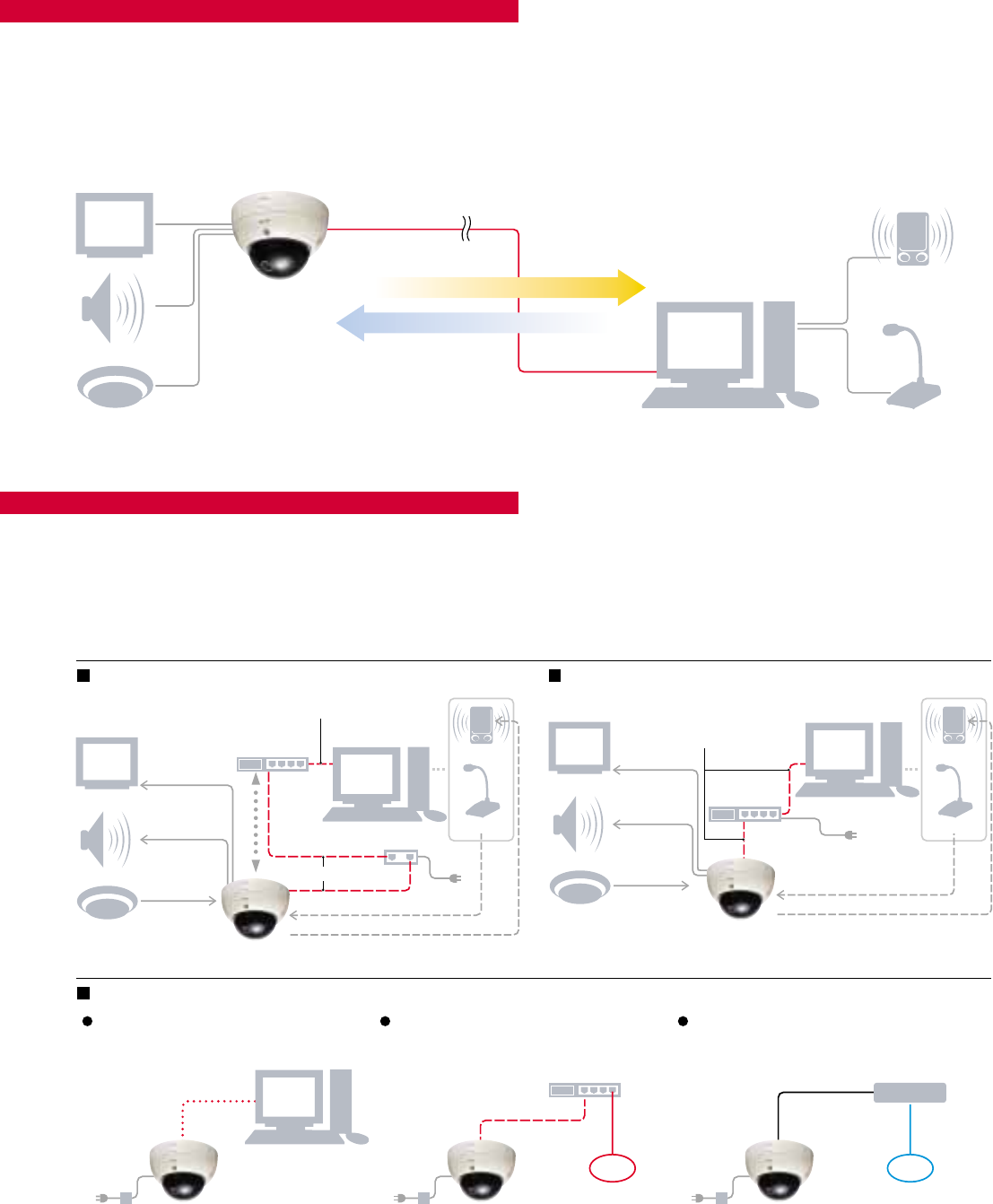
LAN cable
Voice Communications
VDC-DPN9585P/VCC-PN9575P
Netw
VA-
Surveillance-Point Monitoring with
Video and Audio Data
The VDC-DPN9585P and the VCC-PN9575P are equipped to
enable two-way voice communications via audio signals sent
between cameras and PCs. Transmission of crystal clear
images together with audio offers those overseeing
surveillance as a sense of being right there at the scene.
Both the VDC-DPN9585P and the VCC-PN9575P support the
IEEE 802.3af standard for Power-over-Ethernet (PoE) applica-
tions to allow power supplied over LAN cabling. In addition to
making installation easier, this allows camera installation in
places where it would otherwise be difficult to secure a pow-
er source.
Audio Transmission from
Control Center PC to Surveillance Point
Audio transmissions can be sent from the administrator’s side
to the camera so as to provide advice or cautionary notices in
the event of unaccounted for activity and other events during
surveillance. Voice exchanges with personnel at surveillance
points not only enable a more accurate grasp of the situation
but also serve to prevent crimes or accidents.
The
VA-S
sent
also
eras
agem
VA-S
answ
capt
VA-S
cord
pow
S
VA-S
data
reco
with
*CPU
Pictu
S
Sett
each
ing,
S
Reco
simu
diffe
ty to
to m
Oth
• Dis
• Sim
• Fle
• Ea
• Tim
• Ala
• Tim
Connection Examples
Monitor
Speaker
Speaker
Microphone MicrophonePC
Camera
Audio Data / Power Supply* / Mechanical Control
Video and Audio Data
• The VCC-PN9575P features a built-in microphone.
• Both the VDC-DPN9585P and the VCC-PN9575P can be connected to external microphones, speakers and monitors.
* Power adapter required.
• LAN cable types required will vary according to the switching hub or
router used.
• Do not use the camera’s power supply when using PoE.
• The VA-50H heater board (sold separately) for use with the VDC-
DPN9585P cannot be used when using PoE.
TV Monitor
Switching Hub
Speaker
Microphone
Speaker
Microphone
• Longer transmission distances are possible than those using a power adapter
and a switching hub as in example 1.
• Router connected using straight type cabling.
• Confirm connection method when connecting
an ADSL modem or other device.
• Please use a type of LAN cabling that is shielded.
PoE Example 1:
Use of Power Adapter and Port-Switching Hub
Example of Use without PoE
PoE Example 2:
Use of PoE Supported Switching Hub
Basic Connection
Connection by LAN cabling (crossed type)
between camera and PC.
LAN Connection
Connection of camera to LAN by LAN cable
(straight type) using switching hub, etc.
Internet Connection
Connection of camera and router by LAN cable
or ADSL modem, etc. when used for LAN connection.
LAN Cable (Straight Type)
LAN Cable (Straight Type)
Up to 100 Meters
PoE Supported
Adapter
AC Adapter
Up to 100 Meters
Audio Sent to Camera Side
Video/Audio Data + Power Supply
Audio Confirmed on PC Side
Video Output
(BNC Connector)
Audio Output
(3.5 mm Mini Jack)
External Mic Intput
( 3.5 mm Mini Jack)
PC
PC
TV Monitor
PoE Supported
Switching Hub
Speaker
Microphone
Speaker
Microphone
LAN Cable (Straight Type)
Up to 100 Meters
Audio Sent to Camera Side
Video/Audio Data
+ Power Supply
Audio Confirmed on PC Side
Video Output
(BNC Connector)
Audio Output
(3.5 mm Mini Jack)
External Mic Intput
(3.5 mm Mini Jack)
PC
LAN Cable
(Crossed Type)
LAN Cable
(Straight Type)
LAN
Switching Hub
Internet
Router or ADSL Modem
AC Adapter AC Adapter
VA-S
Num
Num
Sea
Live
Cam
Reco
Play
Vide
Back
Dow










