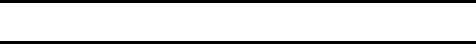
1 English
CONTENTS
CONTENTS ........................................................................................... 1
QUICK SEARCH BY OPERATION ........................................................ 7
CHECKING THE INCLUDED ACCESSORIES .................................... 13
Media cards that can be used with this camera ............................ 17
What “card” means in this manual ................................................17
GETTING THE MOST OUT OF YOUR CAMERA ............................... 18
SIMPLE mode for quick-and-easy operation ................................ 18
Movie image stabilizer for sharp pictures .....................................19
Sharp face shots ........................................................................... 19
SYSTEM MAP ..................................................................................... 20
SETUP
PARTS NAMES ................................................................................... 21
CHARGING .......................................................................................... 23
INSTALL THE CARD ...........................................................................24
INSTALLING THE BATTERY PACK .................................................... 26
Installing the DC adaptor (sold separately) ...................................27
Warning concerning battery pack temperature ............................. 28
TURNING THE CAMERA ON AND OFF ............................................. 29
Turning on the camera .................................................................. 29
Turning on the camera when the power save (sleep) mode is
active ........................................................................................ 30
Turning off the camera .................................................................. 30
DATE AND TIME SETTING ................................................................. 32
SWITCHING BETWEEN THE SHOOTING MODE AND
PLAYBACK MODE .......................................................................... 35
SWITCHING THE OPERATING MODE .............................................. 36
Switching between the SIMPLE and NORMAL modes ................36
Accessing/exiting the SIMPLE/NORMAL Mode Menu Screen ..... 37
Overview of the SIMPLE Mode Setting Screen ............................ 41
Overview of the NORMAL Mode Setting Screen .......................... 45


















