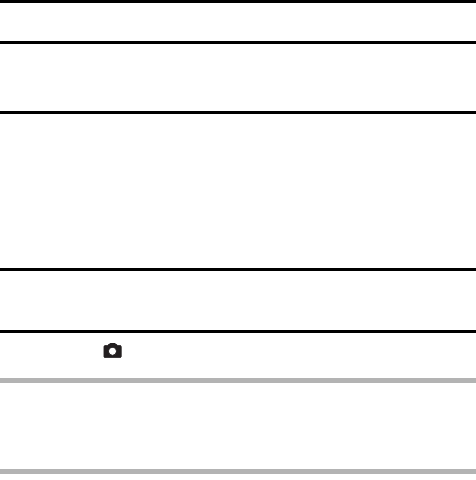
87 English
FLASH OPERATION
The flash is used not only for taking pictures where there is insufficient light,
but also when the subject is in shade or in backlight conditions.
The flash can be enabled only when capturing single still images.
1 Display the NORMAL Mode Shooting Menu (page 37), select
“FLASH”, and press the SET button.
2 Select the desired flash operation, and press the SET button.
h This completes the flash operation setting.
3 Press the [] button to capture the image.
CAUTION
Do not touch the flash unit when shooting
i The flash unit becomes very hot and may cause a burn. Avoid touching the
flash unit when shooting.
HINT
i The flash works only when shooting single-shot still images.
i By assigning an operation shortcut to the SET button (page 135), you can
change the flash mode from the Shooting Screen.
k: The camera detects the subject brightness and uses the flash only
when necessary.
m: The flash operates with every image captured, regardless of the
subject brightness.
l: The flash does not operate even in dark surroundings.


















