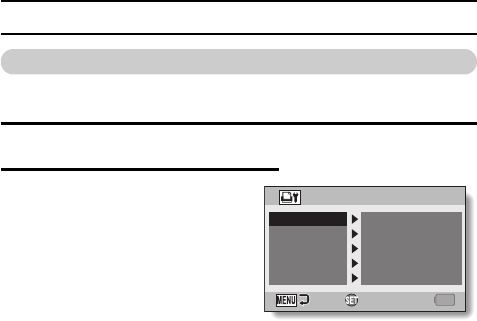
185 English
PRINTING
Changing the printer settings
Images are printed according to settings specified by the camera, such as
paper type, size, layout, printing quality, etc.
1 Complete the print preparations (page 178).
2 Select the printer settings icon
v, and press the SET button.
h The Printer Settings Screen
appears.
MEDIA TYPE:
Specify the type of paper used for
printing.
PAPER SIZE:
Specify the size of paper used for
printing.
LAYOUT:
Specify how the images are to be
arranged on the paper.
QUALITY:
Select the print quality for the
images.
DATE STAMP:
Print the date the photo was taken.
PRINTER SETTINGS
OK
MEDIA TYPE
PAPER SIZE
LAYOUT
QUALITY
DATE STAMP
PRINTER VALUES
PRINTER VALUES
PRINTER VALUES
PRINTER VALUES
PRINTER VALUES


















