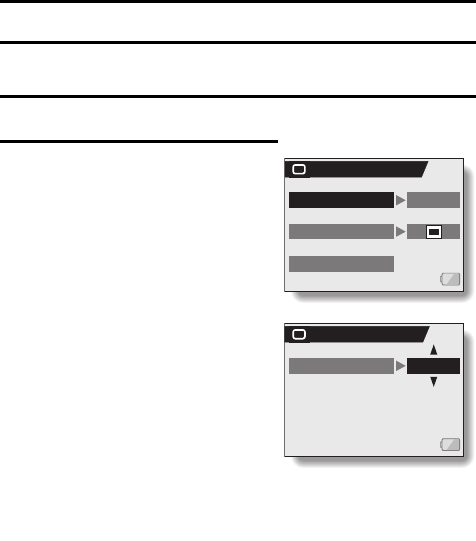
133 English
TV OUTPUT SETTING
Specify the type of image signal that is output from your camera’s USB/AV
terminal or COMPONENT terminal.
1 Display the Option Screen (page 118).
2 Select the TV output settings icon
j, and press the SET button.
h The TV Output Setting Screen
appears.
TV SYSTEM:
Set the type of TV signal that is
output from the USB/AV terminal.
TV TYPE:
Set the TV’s aspect ratio.
EXIT:
Return to the Option Screen.
TV OUTPUT SETTINGS
TV SYSTEM NTSC
TV TYPE
EXIT
TV OUTPUT SETTINGS
TV SYSTEM NTSC
<Example: When TV SYSTEM
was selected>


















