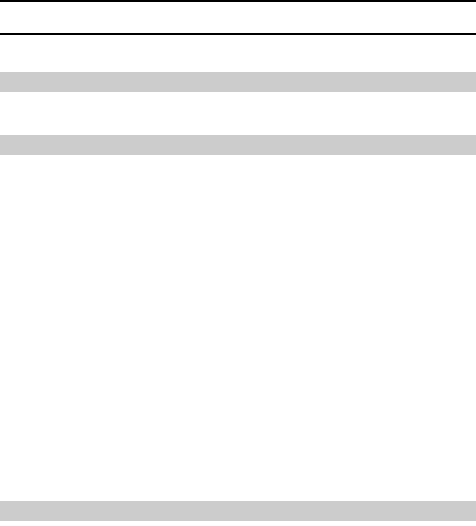
5 English
CONTENTS
OTHER DEVICES AND CONNECTIONS
CONNECTING TO A TV
CONNECTING TO A TV .................................................................... 155
PLAYING BACK ON A TV ................................................................. 156
CONNECTING TO A COMPUTER
OPERATING ENVIRONMENT .......................................................... 157
When using as a card reader ......................................................157
To access the files in the internal memory ................................. 157
SETTING THE CONNECTION MODE .............................................. 158
USING AS A CARD READER ........................................................... 160
For Windows Vista/XP users ......................................................160
For Windows 2000 users ............................................................161
For Mac OS X users ...................................................................162
ABOUT THE CONTENTS OF THE CARD ........................................ 163
Configuration of directories in the card ....................................... 163
File formats ................................................................................. 163
Cautions when using as a card reader .......................................164
USING AS A PC CAMERA ................................................................ 165
For Windows XP .........................................................................165
Using as a PC camera ................................................................ 165
USING THE SOFTWARE .................................................................. 166
Operating environment ............................................................... 166
Obtaining the software ................................................................ 167
SAVE AN IMAGE OF YOUR COMPUTER SCREEN ........................ 170
Install Screen Capture ................................................................ 170
How to use Screen Capture ........................................................171
CONNECTING TO A PRINTER
PictBridge MODE ...............................................................................172
Print preparations ....................................................................... 172
PRINTING .......................................................................................... 174
Printing selected images ............................................................. 174
Printing all images ......................................................................175
Making an index print ..................................................................176
Printing images according to printing instructions
(requested images) ................................................................177
Changing the printer settings ......................................................178


















