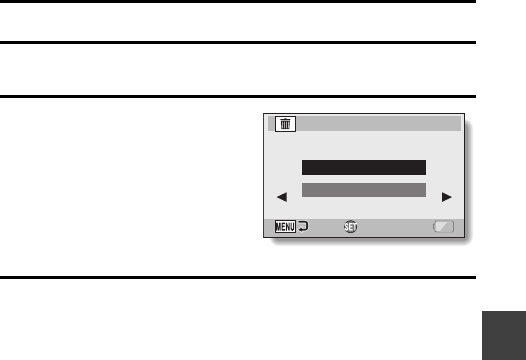
English 88
SIMPLE/PLAYBACK
DELETING FILES
You can delete files if you no longer need them. You can delete the files one
at a time, or all at once.
1 Display the SIMPLE Mode
Playback Menu (page 49), select
the delete c icon, and press the
SET button.
DELETE SINGLE:
Deletes one file at a time.
DELETE ALL:
Deletes all files.
2 Select the desired delete mode, and press the SET button.
h The Delete Confirmation Screen appears.
<DELETE SINGLE>
h Toggle the SET button to the left or right to select the file you wish to
delete.
h There is no confirmation screen when deleting single files. Please
make sure that the displayed image is one you wish to delete.
<DELETE ALL>
h Toggle the SET button to the left or right to confirm the files to delete.
DELETE
DELETE ALL
DELETE SINGLE
OK


















