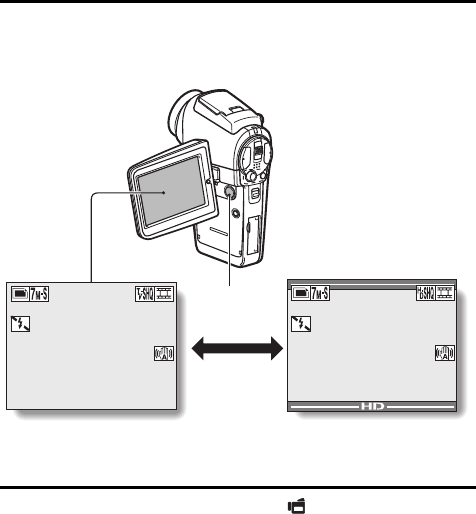
English 60
3 Press the HD/NORM button.
h The monitor display changes to the 16:9 aspect ratio HD mode.
h Each time the HD/NORM button is pressed, the mode switches
between the HD mode and the normal mode.
4 Press the video clip recording button [ ].
297 00:20:39
F3.5
1/40
297 00:07:10
297 00:07:10
F3.5
F3.5
1/40
1/40
297 00:07:10
F3.5
1/40
<Normal Mode Shooting
Screen>
<HD Mode Shooting
Screen>
Press the
HD/NORM
button


















