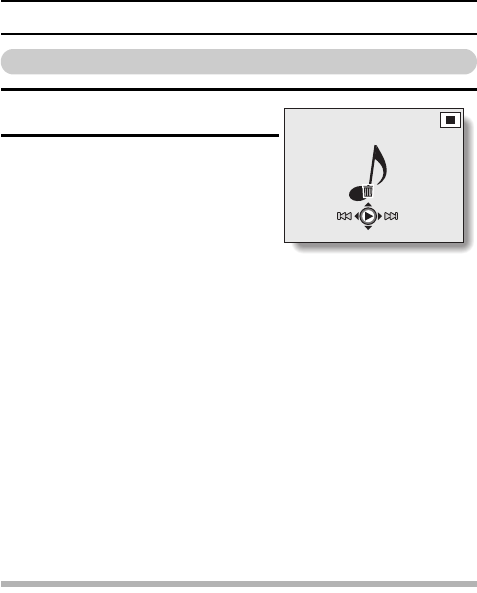
63 English
AUDIO RECORDING AND PLAYBACK
Audio playback
1 Display the desired audio data.
2 Play back the recording.
Start forward playback:
Press the SET button.
Pause:
During playback, press the SET
button, or toggle the SET button
up. During fast forward or fast
reverse, toggle the SET button up.
Stop playback:
During playback, toggle the SET button down.
Fast forward/fast reverse:
h Fast forward/fast reverse playback is possible at 2× (forward only),
5×, 10× and 15×.
h Toggle the SET button to the left or right during playback to
activate fast forward/fast reverse.
h The playback speed changes each time the SET button is toggled
to the left or right.
Fast forward (toggle the SET button to the right)
2× → 5× → 10× → 15×
* Toggle the SET button to the left to return to normal speed.
Fast reverse (toggle the SET button to the left)
15× ← 10× ← 5×
* Toggle the SET button to the right to return to normal speed.
Adjusting the volume
Louder: During playback, push the zoom switch toward the [T] side.
Softer: During playback, push the zoom switch toward the [W] side.
CAUTION
If no audio is heard...
iThe audio is not played back when the audio memo is played back in the
fast playback or fast reverse mode.
00:00:00


















