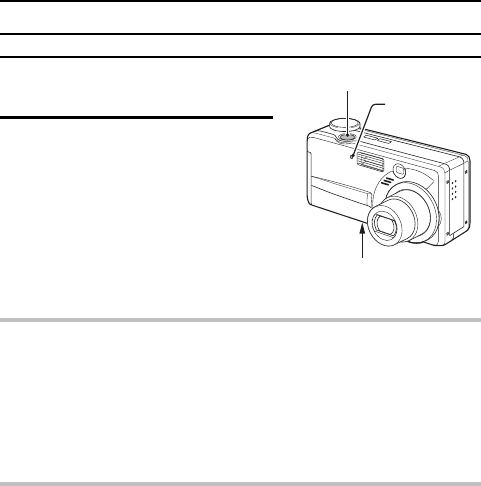
BASIC MODE
3
Press the SET button.
œ This completes the self-timer setting.
4
Press the shutter release button.
œ When the shutter release button is
pressed, the self-timer indicator and
standby indicator will light for about
7 seconds, flash for about 3
seconds, and then the image is
captured.
HINT
œ If the shutter release button is pressed again before the image is captured,
the self-timer mode is stopped temporarily. Press the shutter release button
one more time to restart the self-timer.
œ To cancel the self-timer mode, select the self-timer off icon V and press
the SET button.
œ If the operational sounds are set to on (see page 172), a warning tone
(beep-beep-beep) sounds 3 seconds before the image is captured.
NOTE
œ When using the self-timer function, be sure to use a tripod or place the
digital camera on a level, stable surface.
Shutter release button
Self-timer
indicator
Tripod stand hole
SX612/EX, GX, U (VPC-MZ3 GB2) Thu. Sept., 05/2002
81
English


















