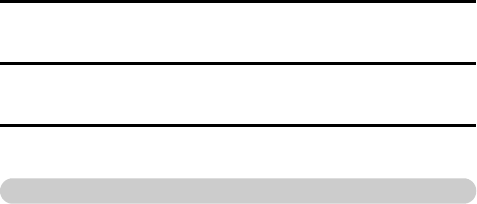
ix English
Deleting files
1 On the screen in step 2, move the orange frame to the file you wish
to delete, and press the [?] button.
2 Select “DELETE SINGLE”, and press the SET button.
h If you press [G] or [H], the screen to delete a different file will appear.
3 When you are finished deleting files, press the [?] button.
When you are finished using the camera...
Press the
ON/OFF button
for at least 1 second to turn the camera off.


















