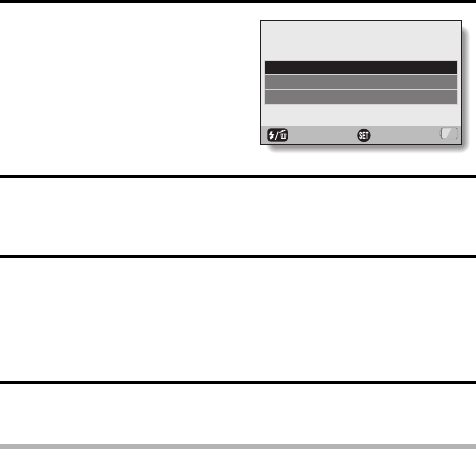
xi English
2 Turn on the camera (page 11).
h The USB Connection Screen
appears on the camera’s
monitor.
3 Select “CARD READER”, and press the SET button.
h The window for automatic playback of XACTI_INT (internal memory)
and XACTI (card) opens.
h If the Access Menu appears, click the Access Menu [EXIT] button.
4 In the automatic playback window, click [Open folder and display
files].
h To copy files from the internal memory: Click on the XACTI_INT [Open
folder and display files].
h To copy files from the card: Click on the XACTI [Open folder and
display files] .
5 Copy data from your camera to a computer.
h Copy files to a computer.
CAUTION
For VPC-PD1EX
iIt is not possible to copy files from the computer side (a hard disk, etc.) to
the camera’s internal memory or installed card.
USB CONNECTION
CARD READER
MTP
CANCEL
OK
CANCEL


















