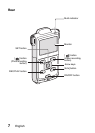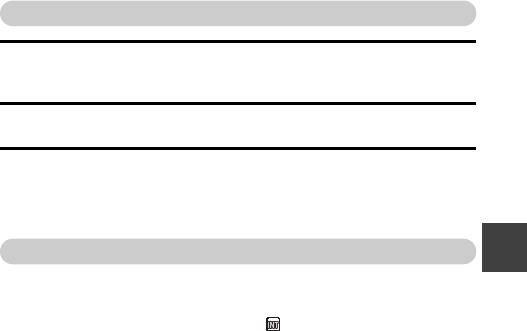
English 10
SETUP
To format a card
1 Insert the card in the camera, and press the ON/OFF button
(pages iv and 11).
2 Press and hold the [?] button for at least 1 second.
3 Select “FORMAT” and press the SET button.
h The Format Screen appears. Follow the instructions on the screen to
format the card.
Shooting without a card installed
iWhen a card is installed, images are recorded to and played back from the
card. When no card is installed, images are recorded to and played back
from the camera’s internal memory. When the camera is turned on with no
card installed, the internal memory icon is shown on the monitor to let
you know that the images you capture will be saved to the camera’s
internal memory.