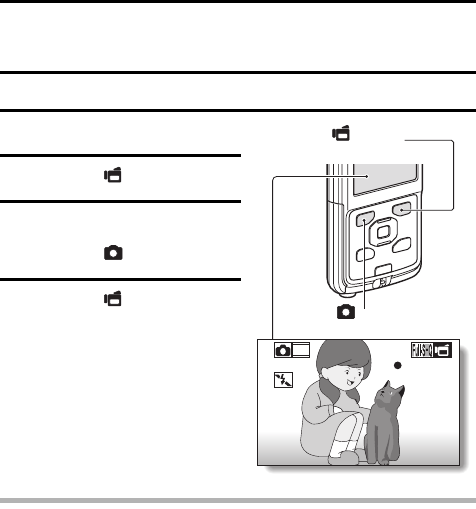
23 English
SHOOT A STILL IMAGE WHILE
RECORDING A VIDEO CLIP
You can capture a still image (a single-shot) while recording a video clip.
1 Turn on the camera (page 11).
2 Press the [ ] button.
3 When you see a scene you’d
like to capture as a still image,
press the [ ] button.
4 Press the [ ] button to end
the video clip recording.
HINT
iWhen the remaining video recording time becomes approximately
30 seconds, it will no longer be possible to capture a still image while
recording a video clip. The exact remaining recording time at which this
occurs will differ depending on the subject and on the recording size, as
well as on the video clip recording mode. If you intend to capture a still
image while recording a video clip, it is suggested that you take note of the
remaining video recording time.
REC
00:09
2
M
[] button
(Photo shooting button)
[] button
(Video recording button)


















